[Tutorial] Steps on Training a Chatbot in 2023
Are you looking for a solution to create your chatbot to assist customers on your online business platforms like websites and social media? That is an excellent idea because chatbots have gained popularity recently, and we can observe their best practices on almost every website.
It is also expected that shortly, every industry will use these chatbots and AI conversations to enhance productivity. AI chatbots ensure 24-hour availability, but most people feel it needs high-level programming skills. In this tutorial, we will talk about training a chatbot without coding.
1. Preparing for Training
Before training the chatbot for business support, you must ensure the following points for enhanced productivity:
Device compatibility
Ensure software compatibility with your OS because most AI chatbot frameworks are incompatible with Windows, Mac, or Linux OS.
You must also check the hardware requirements for the AI chatbot creator with your system. Training the AI chatbot can be extensive. Your system must have hardware specifications like RAM and storage capacity to run the software smoothly.
Language requirements
Bot training without programming does not need to discuss Python, Javascript, or any other language.
To train the AI chatbot using software, we need to learn specifically about how to train chatbot with AI and NLP (Natural Language Processing).
NLP is a technology that enables machines to understand and interpret human language flexibly. It works as a bridge for communication between machines and humans in a natural tone.
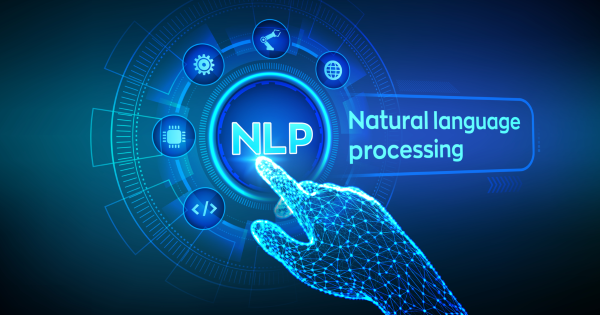
Set up a suitable software environment
Choose the best software with fully customized options to train and deploy the chatbots for your website or any other digital platform. Arrange uninterrupted and high-speed internet for smooth processing. Ensure that the software has options for scalability and changes in the chatbot to transform it with the latest updates and technologies.
2. Chatbot Training Tools
RASA
RASA is a conversational AI tool for creating personalized chatbots for various online platforms. It enables you to plug-and-play different models for NPL and LLMs. It is one of the leading platforms for ensuring smooth customer service. Keeping the customer's privacy first enables enterprises to create text and voice-based AI chatbots. RASA also offers support for multiple languages.
MobileMonkey
MobileMonkey is a leading platform worldwide that provides Omnichat for businesses to support their customers. It provides a real-time chatbot via web chat, SMS, WhatsApp, and Instagram with every single hour's availability.
It offers a multi-platform chatbot builder that offers a unified chat box for managing inbound and outbound services in a single place. Drip campaigns, AI-powered QAs, WordPress integration, and website chat are incredible features. MobileMonkey is popular for its best sales-automation text platform that helps you to give the best user experience by automating WebChat, Facebook, and other social media platforms for enhanced sales and better customer retention.
CHATRACE
Chatrace is AI training software that helps to automate sales, customer support, and marketing to boost your revenue by ensuring availability 24 / 7. Enterprises can boost their revenue by its free services on multi-channels. It helps save time and money by providing the best and most efficient customer support for your business with 1000+ FAQs. Chatrace provides free services to boost your business on Facebook by auto-reply to messages, post comments, and story replies. Similarly, it also provides free AI chatbots for WhatsApp and Instagram.
3. [Step-by-step] How to Train an AI Chatbot?
- Step 1.Define the purpose & identify the target audience
- The first step in training the chatbot is to analyze the purpose. A chatbot is only useful if properly trained with industry or product-specific information. You must be vigilant about the intent of creating the chatbot so you can better define things. (Such as created for entertainment, customer support, or information retrieval).
- Step 2.Define the target audience to connect with the chatbot
Manage the greetings respectively and understand the needs for which customers are visiting your website and consulting the chatbot.
Based on their needs and preferences, adjust the information and set a language tone for chatbots to answer the queries.
Your chatbot must provide accurate and product-specific answers to customer queries in their required language. So, also select the language depending on the type of visitors.
- Step 3.Gathering and preprocessing the data
After realizing the purpose, collect a fair enough dataset to answer all customer queries. Customers will get annoyed and leave the page if your chatbot cannot answer properly. So, preprocess the data and work on it appropriately to make it clear.
You must also re-check it to add missing data or remove irrelevant data saved. Reduce the size of vocabulary by removing punctuations and duplicate text. More precise data will let the AI chatbot generate accurate output.
Build a knowledge base
The knowledge base serves as a repository of information that the chatbot can refer to when responding to user queries. It helps AI-based self-service customer support in decision-making, problem-solving and generating reasoning for customer queries. An effective knowledge base enables businesses to move two steps ahead of customers to provide instant responses to their queries. Delays or wrong answers are dangerous for a brand’s reputation.
- Step 4.Select a suitable machine-learning model
Machine learning is a crucial component of AI chatbot training. It is designed by the use of complex algorithms to draw insights. Various machine learning models are available. Use a perfect model that aligns with your chatbot's resources and make it purpose-built.
Machine learning improves the AI capabilities of chatbots with time. It saves all the searches and queries, identifies new words from the conversation, and utilizes them to increase the knowledge to understand customer mindset, demand, and priorities.
- Step 5.Designing the architecture for the chatbot
To design the chatbot's architecture, you need to identify the logic for handling user queries. Every user has different queries and different ways of conversation. So, your chatbot must be able to understand the context in different ways and then provide suitable answers to customer queries.
Architecture must include input and output representations, user interactions, and dialogue flow to make the best chatbot for your digital presence.
- Step 6.Train the model using the prepared data
Training the model needs adequate knowledge and techniques. Separate the training and validation sets from the data. The training set will help you to choose the machine learning model, while the validation set will help you evaluate the performance.
In the training session, the machine learning model helps to understand the patterns and related queries to improve the capabilities to generate results. Make small adjustments and control the learning power to let the chatbot work efficiently.
- Step 7.Test and evaluate the performance of the chatbot
Evaluation includes checking the accuracy of results, user satisfaction, response time, and other related parameters. The responses must be quick and to the point. Once the training is done, evaluate the chatbot by considering such parameters in mind.
Try asking queries from different perspectives to check generated results and the time taken to generate them. If the answer is appropriate each time, then finalize it for deployment; otherwise, check the areas where it needs refinements.
- Step 8.Iterating and improving the chatbot based on feedback
You are not free after deploying the chatbot. There may be some concerns from the user's side. Collect user feedback through various ways to analyze what your chatbot needs to include. It is the most appropriate way to identify potential errors and user concerns.
Feedback from different users will give you many ideas you have missed in the training. Based on the feedback, update the chatbot to improve its performance. It will also lead to customer satisfaction and tell the customers how valuable they are. Keep updating the chatbot regularly with the latest data updates and features to make it more productive.
4. How to Create An Effective Knowledge Base?
4.1Why is it important?
Customizing the knowledge base enhances the relevancy of results with the questioned queries.
It tailors the knowledge for a specific audience to provide a better user experience.
Variations in user input are accurately analyzed by the chatbots using synonyms and compound words.
4.2Tips to create an effective knowledge base
1-Select the core elements for your knowledge base
Analyze the concerns of users by considering yourself as an end user. In this way, you can easily get common concerns, questions and information that the AI chatbot would need to answer.
2-Choose content for the knowledge base
Now consider your target audience, lifestyle and mindset to choose the content type. Select the content for customers by keeping it in mind. You can select different types of content like detailed guides, videos, troubleshooting methods, FAQs, and manuals.
Examples of customization contents
- FAQs and answers: FAQs are the best source for chatbots to understand and generate responses to general queries. FAQs and answers can be refined better to handle user queries in a certain domain efficiently.
- Synonyms: Adding synonyms in the knowledge base helps resolve understanding issues when the user asks questions differently. Synonyms for key phrases and words improve the productivity of the chatbot by enhancing its ability to understand and respond to queries in different ways.
- Compound words: Incorporating compound words in the knowledge base helps the chatbot to answer queries differently and uniquely with more accurate responses. For example, 'real time' can be written as 'real-time.'
3-Set a structure for your knowledge base articles
You must create a unique and well-structured knowledge base content for your articles. It will help the chatbot understand the information more clearly and answer queries asked in different ways. It is more appropriate to divide the articles into headings and sub-headings for better and more precise results.

4-Write your knowledge base articles
Create knowledge-based articles that are easy to understand and to the point. Write content relevant to the topics and concerns you have already analyzed. Lengthy and irrelevant content in the knowledge base results in inaccuracy of responses. For example, in technical support, write a step-by-step guide and possible information that customers can request. Avoiding jargon is another way to improve the efficiency of results.
5-Add visuals to your content
Adding images, screenshots, videos, flowcharts, graphs, and diagrams would be great for more efficient results. These multimedia images and videos will help the AI better understand lengthy detAIls and complex information. It will also make the content of your articles more appealing.
6-Publish the knowledge base
Select a user-friendly platform that is readily avAIlable for the users. It could be a website or a customer support platform. The most important task is to organize the data under relevant categories so that chatbot can easily find the solutions and generate responses.
7-Analyze and improve your articles
It is a continuous process that never goes to completion. New things and information is discovered regularly. Hence there is always a need to analyze the articles and change the content according to the marketing trends. Keep articles updated regularly to generate the best results.
5. Important Considerations
5.1Don't rely solely on text
Although the text is the basic source of information, relying solely on textual data is inappropriate because it limits the chatbot's ability to provide comprehensive responses. Using other data sources is important for better understanding and communication between humans and chatbots.
Text-only queries are sometimes insufficient for AI to understand the query and respond accordingly. It can give inaccurate results. The disability of chatbots to understand images or recordings can create a communication gap and restricts the chatbot's abilities for a natural response.
Multi-model data integrity enhances user experience. Chatbots must be designed to accept voice commands for more productivity and customer satisfaction. Incorporating multimedia data, multimodal learning, and pre-trained models can overcome the limitations of text-only chatbots.
5.2Learning key phrases for better conversational flow
It is very important to identify and understand the conversational flow and important expressions and words used by users while communicating with the AI chatbot. It will improve the chatbot's vocabulary and give it a more natural way to assist customers in a human-like conversation. The use of more natural words will result in customer satisfaction and retention.
It enables the chatbot to learn the history of previous conversations and generate related output.
The machine learning model helps the chatbot memorize the previous communication. It also helps chatbots ask related questions to get more detailed queries and provide relevant answers.
To ensure best practice, developers must collect diverse datasets and implement (NER) Named Entity Recognition to fetch important phrases from the conversation.
5.3Avoiding common pitfalls in chat bot training
Avoiding common pitfalls means being cautious and vigilant about identifying the potential threats, mistakes, and challenges you might encounter while training the chatbot.
Don’ts List
- Please don't skip the regular evaluation of the model to improve the chatbot's performance by identifying the issues and instantly resolving them.
- Pay attention to the user feedback. Please focus on the feedback and find serious concerns to eradicate them.
- Pay attention to user privacy, and always consider it a prior concern. Please respect the privacy of customers by securing their conversations.
Create Your Own AI Chatbot and Start to Training
ChatInsight.AI is a advanced AI chatbot designed to provide in-depth, knowledge-based conversations. It's tailored to offer detailed and accurate responses across various domains, leveraging a vast database of information and state-of-the-art language processing capabilities. This AI can engage in complex discussions, provide expert advice, and generate creative content, making it a versatile tool for information seekers, professionals, and enthusiasts alike.
Creating and training your own AI chatbot involves several steps. Here's a general outline of the process:
- Gather a dataset for training. This might include existing dialogues, textual data, or any relevant information in the domain of your chatbot.
- Test the chatbot to ensure it responds accurately and appropriately in various scenarios.
- Evaluate its performance using metrics like accuracy, response time, and user satisfaction.
- Collect feedback and data from real interactions. Continuously train and improve the model with new data and user feedback.
Remember, building and training an AI chatbot is an iterative process that requires ongoing maintenance and improvement. It's also essential to stay updated with the latest advancements in AI and natural language processing technologies.
Recap
Technology has simplified everything to support enterprises and enhance their online presence for twenty-four hours without human intervention and delays. Now, you can create your chatbots for business websites, web pages, messengers, and social media platforms without any involvement in coding.
It is the simplest way to create and train chatbots and optimize them for a specific business. You can create it using various tools, but you must still be vigilant in training the chatbot. Ensure little but accurate and perfect vocabulary to feed on the chatbot. Choose the best machine learning model and NLP for your chatbot to provide the best customer assistance.
Leave a Reply.