What Chatbot Can Do? 10 Top Chatbots Use Cases Here!
With every passing time, corporations, brands, and even individuals incorporate technology to gain more traffic to their webpages and get new clients. Nowadays, one such aspect of tech that most companies have added to their arsenal is AI(artificial intelligence), primarily chatbots to market and grow businesses.
If you are intrigued and wondering what chatbot can do, and is enabling this technology on your website is worth the time and effort, then read this article!
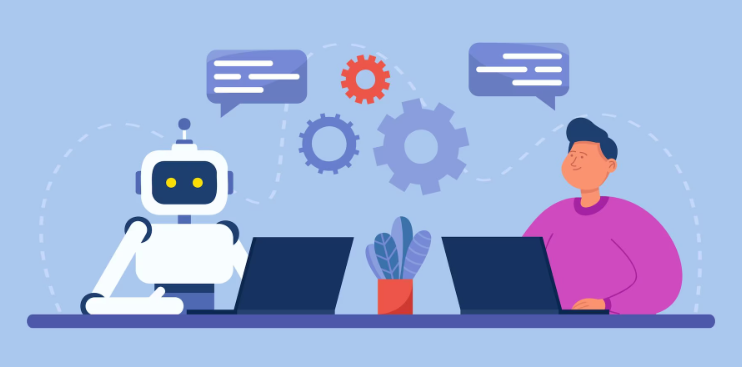
Part 1: Everything You Need to Know Chatbot First
Before jumping straight to the utilities and conveniences the technology offers, it is essential to understand what is a chatbot and whether there are any variations to it.
We have explored these queries here. Read on!
What is Chatbot?
You might have visited an online business and seen a chat box out of nowhere asking you whether you have any questions about the brand! Well, it is the company’s very own chatbot or virtual assistant enabled to resolve your initial queries regarding the website you just visited. So, what is it actually?
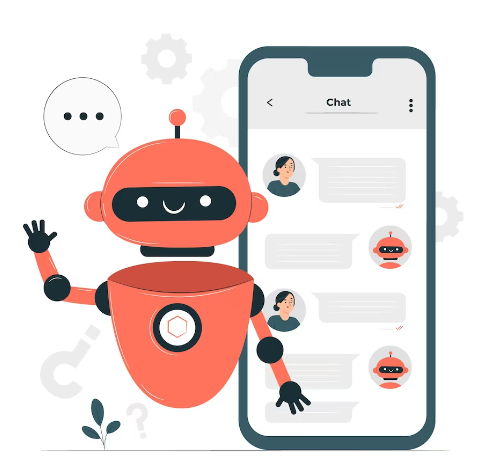
A chatbot is a program or software that chats with you both in text and voice form, basically simulating human chatter. It doesn’t matter whether you visit a business-to-consumer/B2C or business-to-business/B2B website; a chatbot will resolve tasks for you and answer initial questions about the company or product.
With it, you wouldn’t have to wait for a live agent’s help, especially during off hours. Moreover, it saves cost, and the quick answering capabilities help gain new clients and increase efficiency.
What are the Different Types of Chatbots?
There are several varieties of chatbots that serve different niches of businesses, professions, and individuals. So, if you are keen to learn more about the types, then follow the list below. We have highlighted some of the common ones!
1. Scripted or Quick-Reply Chatbots
Introductory chatbots, or scripted or quick-reply bots, function like a decision tree with a hierarchical structure. They engage with users through preset questions, navigating through them until the user’s query is addressed. There are also menu-driven chatbots that guide users through a predefined list or menu of options. This method offers the bot a clearer understanding of the customer’s requirements.
2. Keyword Recognition-Based Chatbots
These chatbots recognize the keywords entered by the user and offer responses based on them. With the help of keyword customization, the bot learns what type of response is most appropriate for the specific query. Still, the chatbot might consider two different keywords as the same and offer duplicate answers, which could be a bit frustrating.
3. Hybrid Chatbots
This type is the perfect combination of menu-driven and keyword-based chatbots. In case no data is accessible that is relevant to the entered keyword, the user can find the answer to their query via the menu option.
4. Contextual Chatbots
Contextual chatbots focus on data, mainly recalling previous user conversations and interactions using techs like AI and Machine Learning. This way the chatbot can continuously evolve and the user does not have to depend on keywords to receive the relevant answer.
5. Voice Chatbots
These bots are the most accurate form of virtual assistance that engages with users through spoken dialogues. Once the command is entered via voice, it triggers a response or enables the bot to initiate a task. These chatbots are created using text-to-speech and voice recognition APIs. The most prominent examples are Amazon’s Alexa and Apple’s Siri.
Part 2: How Do Chatbots Work?
With a proper introduction to chatbots and the different types, it is time to look into how chatbots work! Typically, a chatbot is an AI-based conversational tool miming human interaction through the web or mobile apps. Acting like a virtual assistant, it provides user support, simulating human-like conversations for added convenience and efficiency.
The software basically employs AI algorithms to scan customer support documentation and past conversations, spotting text patterns that resemble the original inquiry. This helps them deliver fast, accurate responses.

At a basic level, chatbots like question-answer bots use preset rules and tree paths, offering pre-defined solutions to specific questions. However, chatbots gain a real edge when integrated with AI. These advanced bots leverage databases, deep learning, machine learning, and Natural Language Processing (NLP) to detect conversation patterns, thus enabling them to respond more human-like.
The most prevalent examples are Google Assistant, ChatGPT by OpenAI, Midjourney, Amazon, Alexa, and Apple’s Siri!
Part 3: What Chatbot Can Do?
With the functionality of chatbots explored deeply, now we’ll look into the utility of this technology. Follow the list and learn what a chatbot can do!
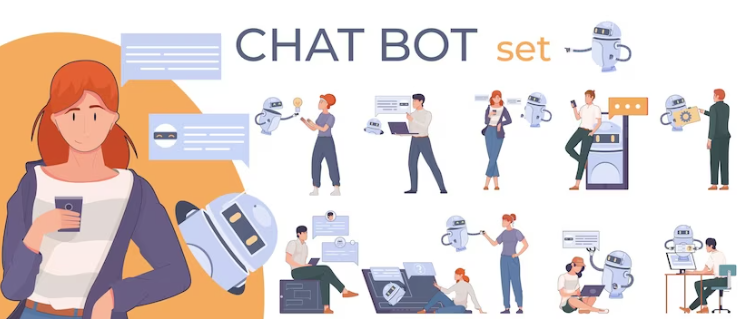
1. Enhancing Customer Support
Startups are often short-staffed and generally fail when they cannot provide quick and effective customer support. It is where a chatbot can help, providing answers to commonly asked questions and keeping the client occupied while a live agent is available to offer hands-on assistance. This is probably one of the most important chatbot use cases!
2. Transforming Business Operations
As discussed before, a chatbot can act as first-tier support for businesses when customers ask for assistance during off hours or when they need a quick response. Commonly asked queries are resolved on the spot by the chatbot, enabling the user to navigate the official website effectively.
3. Streamlining HR Processes
A chatbot can help a potential customer, but businesses can also place the program to resolve HR-related questions or issues. If an employee has a basic query, such as “What are the benefits offered by the company?” “What is the policy on parental leave?”, “How to operate the company phone or PC”, etc., a chatbot can answer immediately.
Additionally, the chatbot can take on complex HR-related tasks, such as scheduling, onboarding, recruiting, and more.
4. Marketing Strategy Reinvented
Companies can use chatbots as a handy marketing tool, letting customers subscribe to newsletters, events, and promotions.
Once given consent, the chatbot can track the user’s preferences on the website, offering them specific useful recommendations and information.
5. Healthcare Evolution
On medical-related websites, if you wish to receive information on medical-based topics and tips, then a chatbot is usually the quickest way to achieve it. Moreover, you can book a doctor’s appointment and get information on treatments and remedies related to common illnesses and injuries. Also, chatbots can assist medical professionals in retrieving patient data, etc.
6. Revitalizing Retail
Ecommerce gained significant prominence after the Covid-19 pandemic, allowing businesses to survive and thrive when the world was locked down. One common aspect that helped them achieve popularity was the introduction of chatbots, assisting the buyer with purchases, inquiries related to the product, and instant support.
Not only that, but it also helped businesses in generating new leads in the form of newsletters, promos, events, and webinars.
7. Social Media Engagement
Several retail businesses use social media platforms for marketing their brand and products. On platforms such as Facebook, Instagram, and WhatsApp, they can easily set up chatbots on their official pages offering the same type of service that is ordinarily available with a conventional web-based AI chatbot.
8. Efficient IT Support
Suppose a business is marketing a software, and assume the potential client(probably with no-tech background) needs assistance related to the functionality and cannot reach a live support agent(for various reasons).
In that case, a chatbot can be of service, offering quick and easy solutions. This adequate IT support can save time and money.
9. Boosting Sales Performance
With a standard AI chatbot, companies can generate leads, market their products, launch promotions, and send out newsletters, resulting in an increase in sales.
10. Cross-Industry Transformation
AI bots are not limited to retail businesses or ecommerce websites. As discussed earlier, one can establish a chatbot for healthcare, legal food services, airline, entertainment, banking, HR, government, and telecom websites.
As an AI-powered Q&A chatbot, ChatInsight provides accurate, multilingual and 24/7 consulting services based on semantic understanding. It can be trained with a customized knowledge base to answer enterprise-specific questions that makes further breakthrough on large language models like ChatGPT. It extends to various applications such as sales consultation, customer support, training, pre-sales, and post-sales inquiries according to the business's needs.
Chatinsight AI make it a valuable tool for businesses looking to enhance their chatbot conversations and provide exceptional customer support. By leveraging advanced language understanding and a customizable knowledge base, Chatinsight AI offers accurate and multilingual consulting services to meet the specific needs of enterprises.
Part 4: How to Make A Chatbot?
All the information shared above is useless for business owners if they do not know how to make a chatbot! Well, we have you covered. Also, If you want to make your own ChatGPT, you can click the link directly.
Follow the steps below, and learn the fast and most effective method of how to build a chatbot now.
Step 1: Select the Scope of Your Business and Queries Associated With it
Start with determining the scope of your product queries. How many items you are marketing, and what questions the potential customer might ask, including the price, product specifications, shipping or purchasing details, availability,and more. Also, look into how your chatbot can provide quick customer support if the live agent is unavailable.
Step 2: Create the Chatbot’s Information Database
Set up your chatbot’s knowledge base. Add the complete details about your business and product, and arrange them in the form of FAQs. Provide customer reviews, product descriptions/specs, cost, etc. Please provide as much detail as possible so the customer can answer their queries accurately.
Step 3: Now Run a Test
Before launching the chatbot to the customer or general public, consider yourself as a user on the website. Ask the chatbot some questions and check whether the answers satisfy the queries. If there are any inconsistencies, you can add the relevant updates to make it accurate.
Step 4: Integrate Your Chatbot into the Website or Social Media Page
Once you have trimmed out the inaccuracies and issues with the chatbot, it is time to make it available for your customers. Integrate it into your social media page, website, and Android/iOS app.
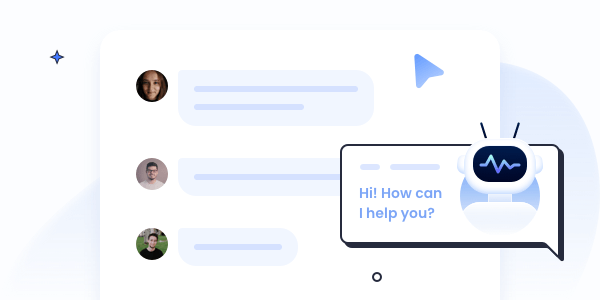


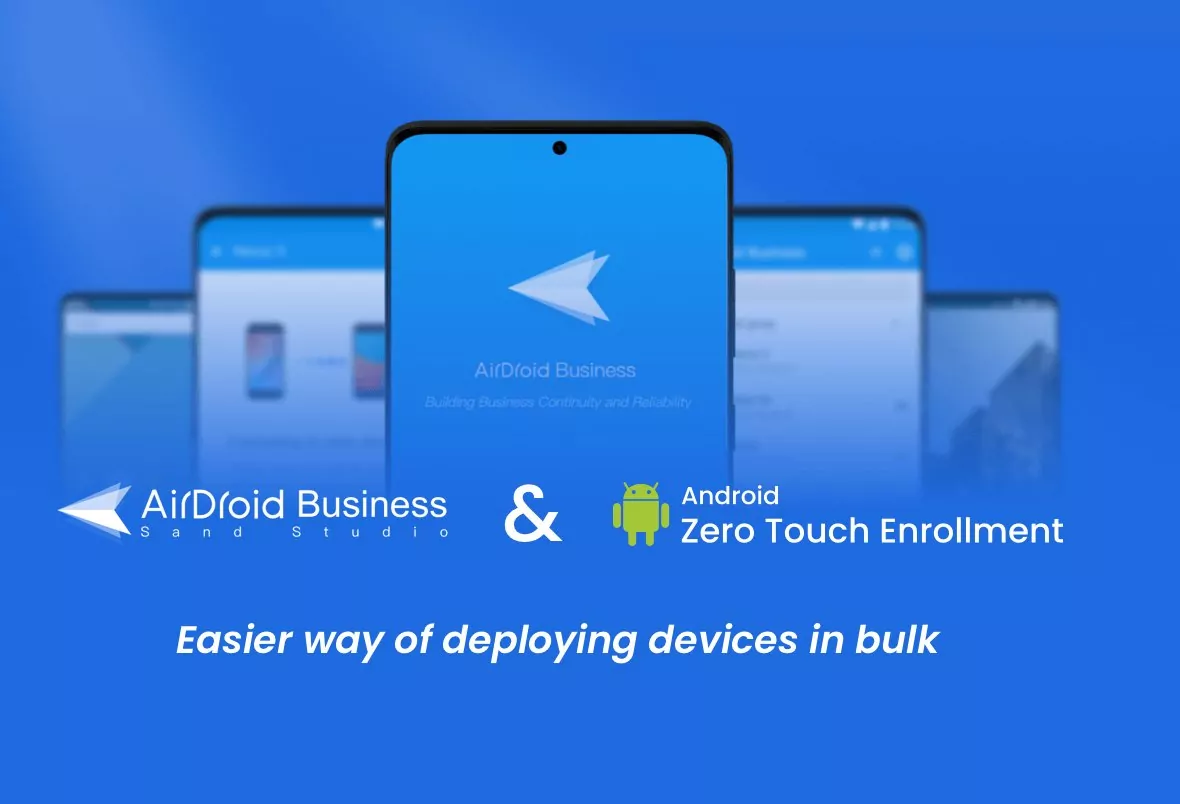

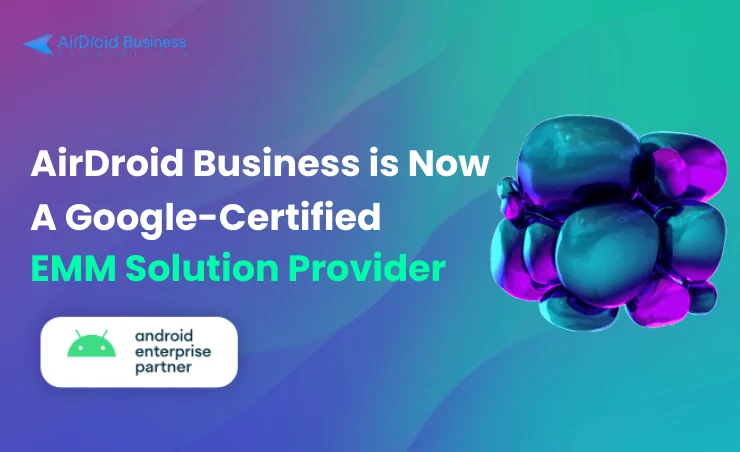
Leave a Reply.