9 Easy Ways to Track My Phone for Free Online
Our phones are more secure than they used to be because manufacturers constantly work on security technology. These security technologies include physical access, environmental monitoring, authentication of identity, valid access authorization, etc. All these technologies are packaged on the OS or third-party apps for resale. A typical example is being able to track my phone for free online.

Android comes with this feature, but users do not know. But parents who that want to keep watch over their children, someone who has recently lost their phone, or a partner who wants to know the whereabouts of their lover or mate can use these features, use a website, or install a third-party app for it.
- Part 1. Can I Track My Phone for Free Online
- Part 2. 9 Ways to Track My Phone for Free Online with Ease
- Part 3. How to Choose the Right Phone Tracking Solution
- Part 4. Things to Consider When Tracking My Phone Free Online
- Part 5. Reasons to Track My Phone Online
- Part 6. What to Do If My Phone Is Lost or Stolen
- Part 7. Privacy Concerns to Find My Phone
- Part 8. Discussion: Can I Use the Above Methods to Track Someone Else's Phone
- Part 9. FAQs about Tracking My Phone for Free Online
Can I Track My Phone for Free Online
If you are wondering: "Can I track my phone for free online?" the answer is yes.
Most smartphones have a feature allowing users to track their phones online for free. For example, Find My Device for Android, Find My iPhone for iPhone, SmarThings Find My Mobile for Samsung phones, and more. These built-in free mobile trackers can locate your phone online and help you find your device easily when it's lost or misplaced. Additionally, some phone location trackers online offer free locating services.
However, their limitations depend on your device's internet connection and specific circumstances. It's recommended to activate location services on your phone, ensure you have the necessary permissions, and keep your device connected to the internet.
9 Ways to Track My Phone for Free Online with Ease
| What You Can Use | What Does It Support | Track My Phone for Free Online | Other Functions | Limitations |
|---|---|---|---|---|
| Google Find My Device | Android Device (Associated with a Google Account) | √ | Play Sound; Secure Device; Erase Device | No Stealth Mode |
| iCloud Find My | iOS Device | √ | Play Sound; Lost Mode; Erase iPhone | Limited Actions |
| AirDroid Parental Control | Android Phone | √ (Free Trial & Premium Version) | Check Phone Location History; Create Geofences & Receive Alerts; Remotely monitor Phone’s Surroundings | Payment is needed to after the free trial. |
| Samsung Find My Mobile (SmartThings Find) | Samsung Device Only | √ | Ring; Lock; Erase Data; Backup; Retrieve Calls/Messages; Extend Battery Life | The service is not available in all countries. |
| Cell Phone Carrier Services | Phone carrier provider | √ | It would be best to contact your specific carrier for detailed information. | Your phone may not be located if it is in an area with poor or no network coverage. |
| Mobile Number Tracker | Phone Number | √ | × | Location accuracy may not be very accurate. |
| IMEI Number Tracker | IMEI Number | √ | × | Only governmental agencies can use it through legal means. |
| Google Maps | Location Sharing Link | √ | × | Shared location links could break at any time. |
| Find My iPhone | iOS Device | √ | Play Sound; Lost Mode; Erase iPhone | Your phone's location could be tracked if someone gets your Apple ID and password. |
Find My Device Website [Android]
Find My Device is ideal for Android Smartphone users seeking to 'track my phone for free online.' It is an online GPS phone tracker for Android that uses online Google accounts. But it only works if a phone is online. That way, it can access the phone's Google account, and you can find it. But it will only show the last known location if it is off.
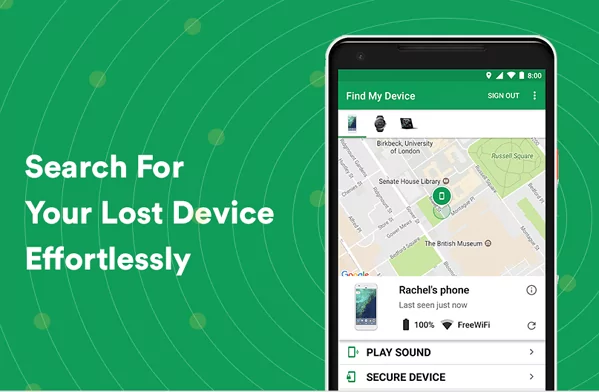
Find my device pairs devices with each other in a private network. That would allow it to track every moment or even lock the target phone remotely. If the target device is nearby, you can use the app to play sound on it to know its location quickly. One of its other features is that it stores personal data. However, the data it stores follows legislation and GDPR policies strictly. But you can use it to erase all the content from the target device. The most similar app to this feature is not Google Maps. Instead, it is Samsung's Find My Mobile. If you want, you can get these features and more in a free GPS phone tracker online.
Follow these step-by-step guides:
Step 1: Open the Google "Find My Device" website.
Step 2: Sign in with your Google account.
Step 3: After a few seconds, you can see where your Android phone is.
iCloud Find My Website [iPhone]
If you're unable to access your iOS devices with iCloud, or if your devices are not logged in to iCloud, there is an alternative. By utilizing the iCloud website, you can track your phone for free online. This serves as an alternative to the Find My iPhone service. With its help, you can find the approximate location of your iOS devices like iPhone, iPad, iPod, and other Apple gadgets like Apple Watch, Mac computers, and AirPods.
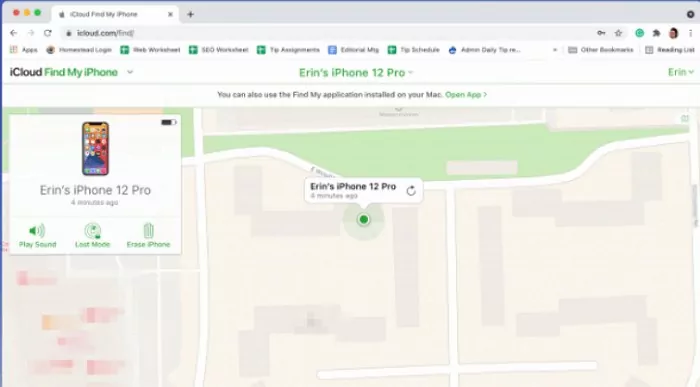
After using the link, input your iCloud details, such as your Apple ID and password. From there, you can see a complete picture of the online activities on the device. And like Find My iPhone, you can erase all the data on the phone, play a sound, and lock the screen.
Follow these step-by-step guides:
Step 1: Open the "iCloud Find My" website.
Step 2: If you are not logged into your account yet, please log in first.
Step 3: After that, it automatically tracks the location of your iPhone and displays its real-time location.
Via Free Call Phone Tracker Online [Android]
Concerned about your child's location? There are third-party parental control apps that give you access to tracking your kids, among other features. That way, you can locate your child's Android phone and monitor what is happening around them. An app that fits into this category is AirDroid Parental Control.

Additionally, this app can serve as your personal locator app to track your other Android phones in case you lend it to someone else or take it on a trip. It is one of the best tracking apps available on the internet. By the way, it has other features like a Remote Camera, Screen Mirroring, One-Way Audio, Sync SMS & app notifications, etc.
Features
- Know where my phone is at the moment.
- View my phone's real-time location and check my location history.
- View and listen to my phone surroundings online.
- Get an instant alert when the battery is low.
- No data alert after the phone has been offline for an extended period.
- Act as a family locator to track your child's location.
Here are the how-to steps:
Step 1: Download AirDroid Parental Control from the above button to your phone.
Step 2: Then, install AirDroid Kids on your or your child's Android phone.
Step 3: Open AirDroid Kids and follow the on-screen instructions to set it up.
Step 4: Now, open AirDroid Parental Control, tap the "Map" icon at the bottom middle of the screen to track your phone's location.
![]()
SmartThings Find My Mobile Website [Samsung]
Samsung users can take advantage of the SmartThings Find My Mobile website to track their phones for free online. This method enables you to track your Samsung device's location, lock or unlock it remotely, ring the device, and even back up important data.
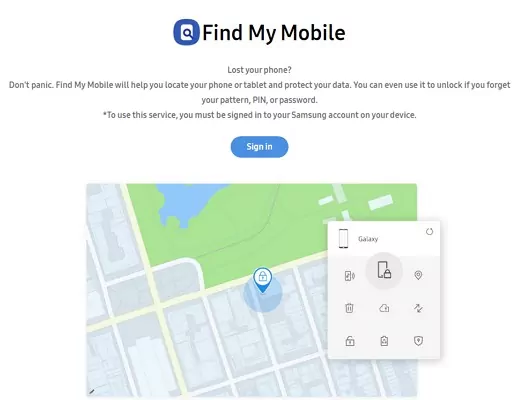
Here is the step-by-step guide:
Step 1: Visit the SmartThings Find My Mobile website (https://findmymobile.samsung.com) on any device with internet access.
Step 2: Log in using your Samsung account credentials. If you don't have an account, create one using your Samsung device.
Step 3: Once logged in, the website will display a map indicating the location of your Samsung device.
Step 4: You can now use the available options to ring your device, lock or unlock it, retrieve call logs, and even wipe its data remotely.
Cell Phone Carrier Services
Many carriers offer services to locate your phone online. Depending on the target phone's carrier service, you can use it to track your phone for free online. Some carriers even provide a feature on their app for this purpose. This method is more straightforward than calling their support center or visiting their store.
Providers like Verizon, Sprint, and AT&T offer cell phone tracking services online to locate a phone via GPS for free. However, this feature might not track a cell phone location online for free if you did not initiate the part on the phone.
As an example, let's explore the step-by-step guide for tracking your phone with a carrier:

Step 1: Contact your mobile carrier's customer support or visit their official website.
Step 2: Inquire about the available services for tracking your phone's location online.
Step 3: Follow the carrier's instructions to set up and activate the tracking service.
Step 4: Once the service is activated, you can usually track your phone's location through the carrier's website or mobile app.
By Number Tracker Online [Android & iPhone]
Like using Carrier Apps to track my lost phone online, you can use a carrier contact to track your phone for free online by number. Most of these services only require the country, code, and phone number or landline contact you want to follow. To effect this feature, many websites and third-party applications offer this service. Using a mobile number tracker works for Android and iPhone devices.
![]()
With IMEI Number Tracker Online [Android & iPhone]
Track my phone for free online by IMEI number, which works when you can find the phone's IMEI. IMEI stands for International Mobile Equipment Identity. It is the unique identity number of every phone. Many carrier apps for tracking or carrier tracking services require the IMEI to track the exact location of the targeted phone.

Use Google Maps [Android]
Google Maps offers a "location sharing" feature that can be used across various devices. This built-in feature allows users to share their real-time location with others.
Though Android devices come preinstalled with Google services, including Google Maps, this method is suitable for both Android smartphone and iPhone users.
When sharing a link, it becomes a free online GPS tracker offering real-time location tracking, enabling users to track their phones for free online accurately on the map.
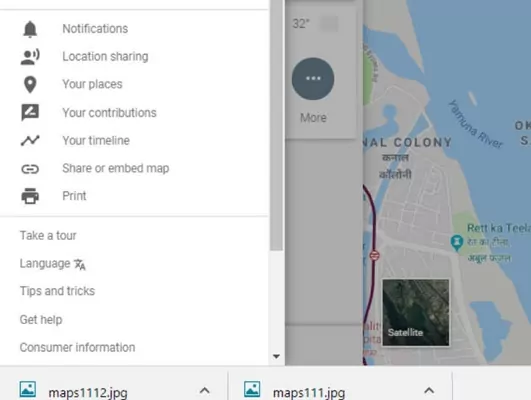
Whether you want others to track your phone location for free, or you want to track someone else's live location yourself, you can follow the guide below.
Step 1: Open Google Maps and click on the profile icon.
Step 2: In the side menu, choose "Location sharing."
Step 3: A blue "New share" button will be shown in the lower right corner.
Step 4: Tap on it, select the desired sharing duration, and choose a friend or a platform to share the location.
Google Maps is more highly rated for communicating through verbal directions than other maps. Its visuals and the user interface are easy to use. However, if you are interested in more options, you can watch out for "What is phone tracker online."
Use Find My iPhone [iPhone]
The Find My app is suitable for iPhone users. It is a built-in app manufactured by Apple Inc. It allows remote access to iOS devices like iPhone, iPad, iPod, and other Apple gadgets like Apple Watch, Mac computers, and AirPods. To track your iPhone for free online, you must put the Location Services on. And you have to connect both devices to the same iCloud account.
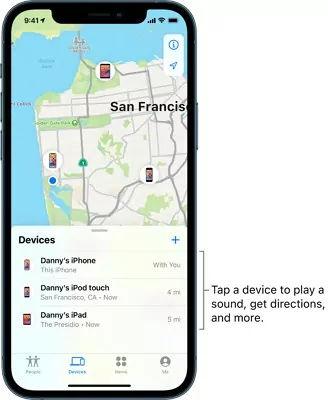
How to Choose the Right Phone Tracking Solution
When selecting a phone tracking method to track your phone for free online, there are several factors to consider.
These factors can help you choose the right solution that aligns with your needs. Here are five important considerations to keep in mind:
Features
Assess the features offered by the tracking method. Look for options such as real-time location tracking, remote locking or wiping, geofencing, and sound alerts to locate your phone easily.
Compatibility
Ensure that the tracking solution is compatible with your device's operating system. Whether you have an Android or iPhone, make sure the method supports your specific platform.
Accuracy
Consider the accuracy of the tracking method. Look for solutions that provide precise location information to increase the chances of successfully locating your phone.
Privacy
Pay attention to the privacy policies and data handling practices of the tracking solution. Choose a method that prioritizes user privacy and protects your personal information.
User-Friendliness
Opt for a user-friendly tracking method that is easy to set up and navigate. Intuitive interfaces and straightforward instructions can make the tracking process smooth and hassle-free.
Based on your needs and preferences, consider the factors mentioned above to select the preferred phone tracking method.
If you are an Android user, options such as Google's Find My Device or tracking via carrier services might be suitable. On the other hand, iPhone users may find iCloud Find My or SmartThings Find My Mobile more appealing. Assess the features, compatibility, accuracy, privacy, and user-friendliness of each method to make an informed decision.
Things to Consider When Tracking My Phone Free Online
When utilizing a free online tool to track your phone's location, there are several factors to keep in mind. These considerations can help you make the most of the tracking process.
Location Accuracy
Assess the tool's track record for location accuracy. Reliable tools provide precise location information, increasing the chances of finding your phone accurately.
Battery Consumption
Consider the impact on your phone's battery life. Some tracking methods may drain the battery more quickly, so it's important to choose a tool that balances tracking functionality with battery efficiency.
Network Connection Requirements
Check the tool's network connection requirements. Ensure that your phone has a stable internet connection or GPS signal to facilitate accurate tracking.
Security
Prioritize the security of the tracking tool. Opt for reputable and trustworthy tools that prioritize user privacy and protect sensitive information.
Additional Considerations
Take note of any additional features or limitations associated with the tool, such as remote locking or wiping capabilities, geofencing options, compatibility with other devices, and user support.
By considering these aspects, you can make informed decisions when selecting a free online tool to track your phone. This way, you can effectively locate your phone while ensuring a smooth and secure tracking experience.
Reasons to Track My Phone Online
Tracking your phone online can serve various purposes and offer numerous benefits. Here are some key reasons why tracking your phone can be advantageous:
Lost or Misplaced Phone
If you've misplaced or lost your phone, tracking it online can help you quickly locate its whereabouts, saving you time and reducing stress.
Theft Recovery
In the unfortunate event of theft, tracking your phone can aid in recovery efforts by providing real-time location information to law enforcement authorities.
Safety and Security
Tracking your phone enhances your personal safety and security. It allows you to keep tabs on the location of your loved ones, ensuring their well-being and providing peace of mind.
Remote Device Management
Phone tracking tools often come with additional features such as remote locking or wiping data. This functionality allows you to safeguard your personal information if your phone falls into the wrong hands.
Parental Control
For parents, tracking their children's phones can assist in ensuring their online safety, monitoring their activities, and promoting responsible device usage.
What to Do If My Phone is Lost or Stolen
Discovering that your phone is lost or stolen can be distressing, but there are steps you can take to mitigate the situation:
Tips for if your phone is lost or stolen:
- Confirm your phone is missing or stolen by retracing your steps and checking common areas where you may have left it.
- Utilize Find My/Find My Device to locate your phone on a map and track its current location.
- Call your phone and kindly request its return if you believe it was misplaced.
- Lock your phone remotely to prevent unauthorized access to your personal data and accounts.
- Contact your carrier to report the loss or theft and to suspend your service temporarily.
- Inform your banks to block your cards and accounts to protect against unauthorized transactions.
- Consider remotely erasing your phone data as a last resort if you have sensitive information stored on it.
- File a report with the police, providing them with all relevant information to assist in recovery efforts.
Privacy Concerns to Find My Phone
While phone tracking methods provide valuable benefits, it's essential to consider potential privacy implications and take necessary precautions to protect your personal information.
Potential Privacy Issues
Some tracking methods require access to your device's location data, which may raise concerns about privacy. It's important to review the privacy policies and terms of service of the tracking tool to understand how your data will be collected, used, and protected.
Data Protection
Ensure that the tracking method you choose prioritizes data protection. Look for tools that utilize encryption and secure communication protocols to safeguard your personal information from unauthorized access.
Permission Management
Regularly review the permissions granted to tracking applications and ensure they align with the intended purpose. Grant access only to the necessary features and data to minimize potential privacy risks.
Third-Party Considerations
Be aware that some tracking methods may involve sharing your location data with third-party services. Understand the data-sharing practices and ensure they align with your privacy preferences.
User Responsibility
Exercise responsible usage of tracking methods. Avoid tracking individuals without their consent, and use the tools for legitimate purposes such as device recovery or ensuring the safety of loved ones.
Discussion: Can I Use the Above Methods to Track Someone Else's Phone
The phone tracking methods mentioned in the article are primarily intended for locating your phone or devices that you have legal ownership or consent to track.
However, you may want to know: "Can I track someone else's phone via these methods?" Here are five aspects to consider regarding tracking someone else's phone:
Discussion: Can I Use the Above Methods to Track Someone Else's Phone
The phone tracking methods mentioned in the article are primarily intended for locating your phone or devices that you have legal ownership or consent to track.
However, you may want to know: "Can I track someone else's phone via these methods?" Here are five aspects to consider regarding tracking someone else's phone:
Consent
You should obtain the explicit consent of the person whose phone you intend to track. Tracking someone's phone without their knowledge or consent is a violation of their privacy and may have legal consequences.
Legality
Laws regarding phone tracking vary across jurisdictions. Familiarize yourself with the legal requirements and obligations in your location to ensure you are using the tracking methods within the bounds of the law.
Ethical Considerations
Respecting the privacy and autonomy of others is crucial. Using phone tracking methods on someone else's phone without their consent may raise ethical concerns and breach trust.
Appropriate Use Cases
Tracking someone else's phone may be justifiable in certain situations, such as parents monitoring their minor children's devices or caregivers ensuring the safety of vulnerable individuals. However, clear boundaries should be established, and use these methods responsibly.
Setup Process
The setup process for tracking someone else's device involves obtaining their consent, installing tracking applications or enabling built-in tracking features, and configuring appropriate settings. It is crucial to follow the setup process accurately and ethically.
Remember, tracking someone else's phone without their consent is generally not advisable. It may lead to legal and ethical complications. Prioritize privacy and respect boundaries with other persons. Use these tracking methods responsibly and within the confines of applicable laws and regulations.
Conclusion
You can track your phones for free online through limitless alternatives. Whether the phone is an Android or iOS smartphone, you can find it. Beyond finding the phone, a couple of apps allow you to perform other phone management functions on the targeted phone. That way, you can easily find the phone or prevent others from accessing sensitive information.


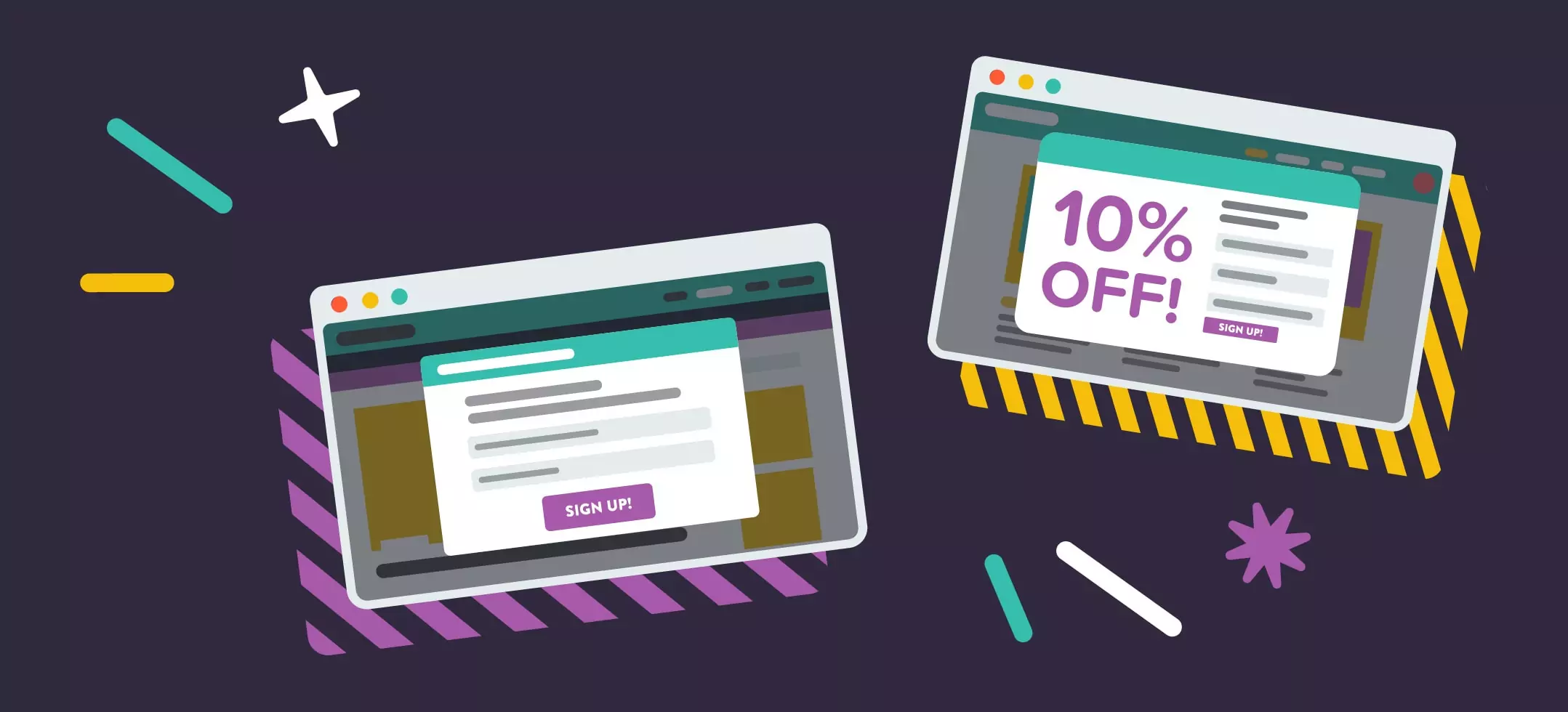
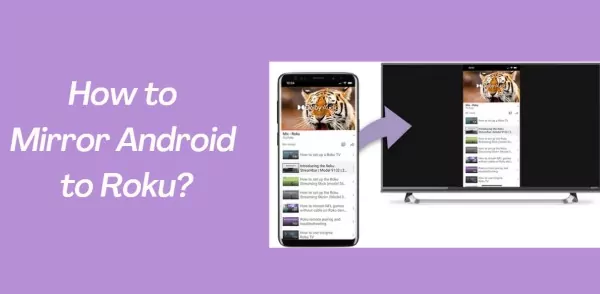


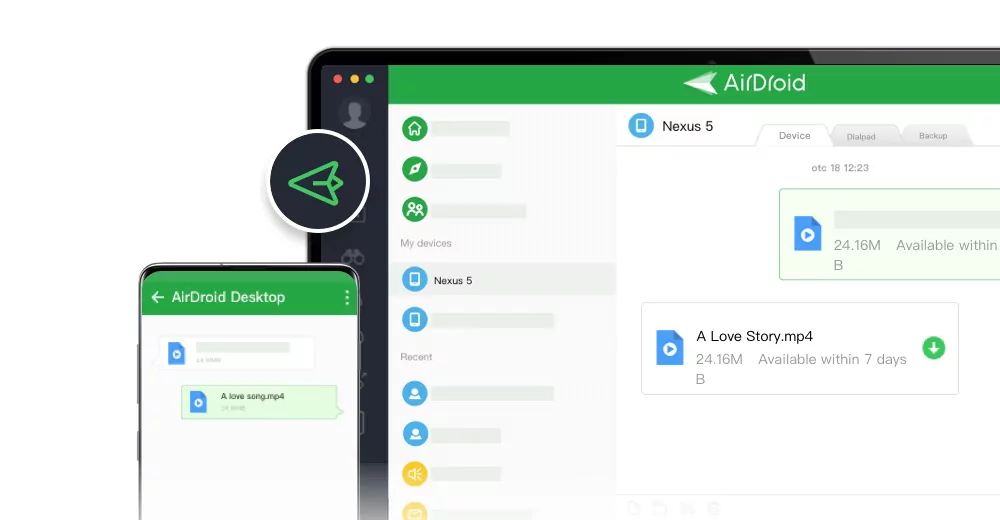
Leave a Reply.