How to Read Facebook Messenger Messages without Being Seen [2023]
A read receipt is a common feature of social media platforms. Facebook, Instagram, Snapchat, and other similar platforms have this feature embedded in the chat box. However, many users find this aspect annoying at times. For instance, you got a message on Facebook, and you want to see it and rely later on per your desire. Therefore, you will also want the other person not to get the read receipt.

Many of us sometimes want to read Facebook messages without showing seen receipt to the sender. Unfortunately, Facebook Messenger does not allow any option to disable read receipts. Therefore, you will have to use indirect methods to read Facebook messages without letting the other person know you have read them.
- Method 1: Read from Notifications (Android & iPhone)
- Method 2: Use Facebook Web (Android & iPhone)
- Method 3: Read from Another Phone (Android)

- Method 4: Use Extensions on PC (Desktop)
- Method 5: By Restricting Messages (Android & iPhone & Desktop)
- Method 6: Archive Chats (Android & iPhone & Desktop)
- Method 7: Without the Internet (Android & iPhone)
Part 1: Identify the Status of Facebook Messages
How to read Facebook Messages without being seen by the other sender? That is the query of people who want to read Facebook messages without letting the sender know they have seen them. However, before going into the details of workaround methods to make it happen, one must be well-versed with the status of messages in Facebook Messenger.
There are four stages of messages in Facebook Messenger, each of which is identifiable through different symbols in the chat box. The four stages are as follows:
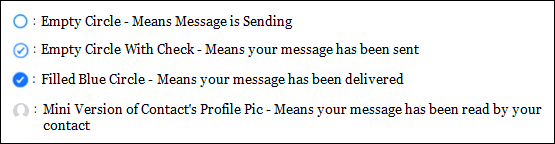
When you see an empty circle with a blue-colored circumference, it indicates the first stage that the message is in the sending stage. When a blue tick mark appears within the empty circle, it signifies that the message has been sent.
The third stage of message status is that the circle is filled with blue color, rendering the tick in white color. This stage is an indication that the message has been delivered. The final stage of Facebook messages culminates when you see the mini profile picture of the receiver in the circle next to the message. It shows that the person has read your message.
Many people want to skip the final stage of Facebook messages. Instead, they want to read Facebook messages without being seen by the sender. Unfortunately, Facebook itself does not provide any option for disabling read receipts. However, there are different methods to make it possible.
Part 2: 7 Easy Ways to Read Facebook Messages Without Seen
How to read Facebook Messages without the sender knowing 2021? People often want to read messages and respond later when they desire. However, they do not want the sender to know they have seen the message.
Here we will list the six easy ways to read a Facebook message without being seen by the sender. Of course, every method is different and will have different limitations.
1 Read from Notifications (Android & iPhone)
It is one of the straightforward ways to read a message on Facebook without being seen by the sender. Anyone who uses Facebook Messenger on Android or iPhone gets a notification whenever they receive a message. Therefore, you can read a portion of the message from that notification, and it will not be shown as seen to the sender since you have not even clicked it.
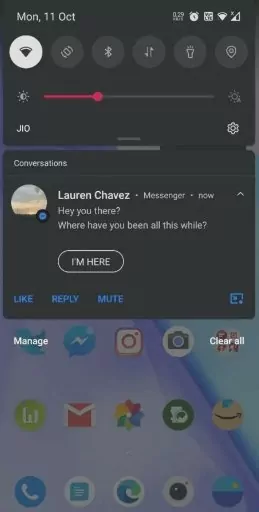
Note : The con of this method is that you won't be able to see the complete message as only a portion of a message is shown in the notification panel. However, you may be able to see smaller messages completely. Moreover, you cannot see images when using this notification method to read messenger messages without seen on Android.
2 Use Facebook Web (Android & iPhone)
The Facebook web is another way to check messages without letting the sender know you have seen them. It is a trick that will let you read messenger messages without seen. Follow the below steps to check messages without letting the sender know using the Facebook web.
Step 1. Open facebook.com from the browser of your pc.
Step 2. Log in to your Facebook account.
Step 3. After you log in, you will see that pop-ups of different chats will open on the bottom right.
Step 4. You can read the messages from these popped-up chats.
Step 5. The sender will only come to know that you have read the chat once you click the chat box.
Step 6. Therefore, you should read the messages from the pop-up without clicking the chat window. Otherwise, the messages will be marked as seen.
3 Read from Another Phone (Android & iPhone)
It is the ideal way to read Messenger messages on Android without being seen from another mobile. You can access Messenger from another device using the AirDroid Parental Control app.

The AirDroid Parental Control app is diverse with parental control features to monitor your children's or family members' digital well-being. If Notification is enabled on Messenger app of kid's Android device, you can read the incoming messages on Facebook without being seen by the kids. You can even view their live screen on your device. This method is free from hassle for at least 3 days and it is the most effective method when you want to see messages without bringing them to the notice of the sender.
Step 1. Open the AirDroid Parental Control app from your device.
Step 2. Now go to the targeted device from within the dashboard of this device.
Step 3. Open the Notifications to see the incoming messages you want. You can also check the kid's screen remotely with the Screen Mirroring feature.
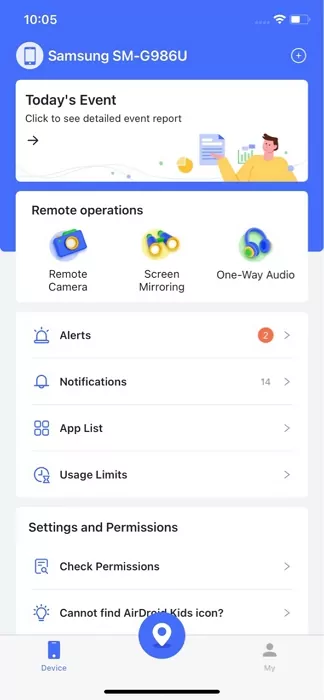
Step 4. The sender will not be able to know that you have seen the messages.
4 Use Extensions on PC (Desktop)
Web extensions are viable when you want to read messages on Facebook without being seen. There are several extensions available for this purpose. However, "Unseen" is the most suitable extension for reading messages without letting the sender know you have seen the messages. You may follow the below-mentioned steps for integrating this extension:
Step 1. Open Chrome Web Store in your browser.
Step 2. Search for "unseen" Chrome extension.
Step 3. Click the unseen chrome extension from the search results.
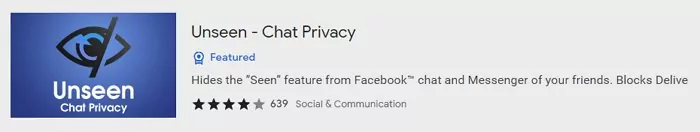
Step 4. Hit the "Add to Chrome" option on the top right of the Chrome Web Store.
Step 5. It will integrate this extension with your browser.
Step 6. You can now read messages on social media platforms, and this extension will disable the read receipts.
5 By Restricting Messages(Android & iPhone & Desktop)
One can use this trick with Facebook Messenger on any device. You can read messenger messages without being seen in the chat box by using the Restrict feature of Messenger.
Follow the below steps when you are using Messenger on an Android device:
Step 1. Open Facebook Messenger on your Android device.
Step 2. Long-press the chat and select the "Restrict" option from the drop-down menu.
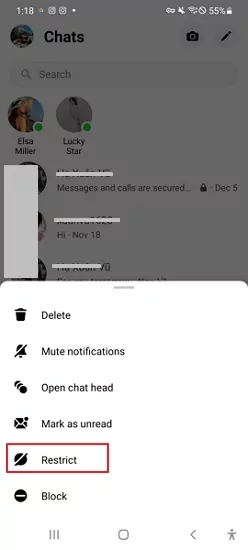
Step 3. Clicking on this option will ask you for confirmation. After confirmation, it will move that chat to the "Message Requests" section.
Step 4. Now click on the profile picture on the top left corner of Messenger and select "Message Requests" from the menu.
Step 5. After that, click on the spam message to read the chat for which you do not want the message sender to know that you have seen it. Reading messages by this method will not give the read receipts to the sender.
When using iPhone, you have to follow the below steps:
Step 1. Open Facebook Messenger on iPhone.
Step 2. Swipe left on the targeted chat.
Step 3. Click on "More" and then select "Restrict."
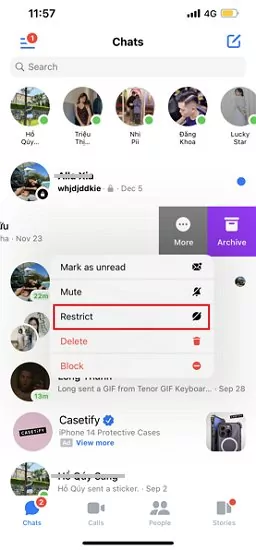
Step 4. Click "Restrict" to confirm, and the chat will go to the "Message Requests" section.
Step 5. Click on your profile picture on Messenger at the top right and select the "Message Requests" option.
Step 6. Choose the spam message section; from there, you can read the message on Facebook without seeing the receipt given to the sender.
6 Archive Chats (Android & iPhone & Desktop)
The easiest way to read Facebook Messenger messages without being seen is by archiving chats. The Archive feature on Messenger is another lesser-known feature available on the app. And it works similar to the Ignore messages feature. When you archive a chat on Messenger, new messages in the conversations will be kept away from your inbox and can only be accessed from the Archived Chats page.
Step 1. Tap and hold the received messages you don't want to reply on the fly, tap Archive.
Step 2. Then tap profile icon, go to Archive, now you can read the messages without the sender knowing.
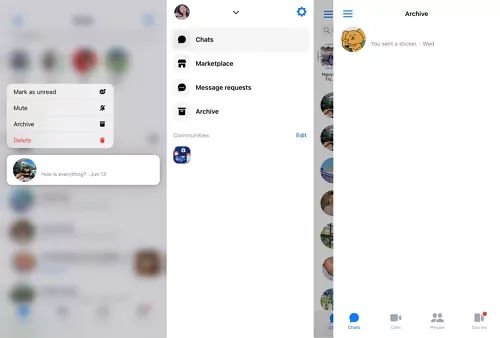
7 Without the Internet (Android & iPhone)
It is one of the easiest methods on the list to read messages without being seen by the sender. You only have to turn on the Airplane mode of your device or shut down the internet. After that, you can read the message, and it will not show the read receipt to the sender.
Final Thoughts
How to read Facebook messages without the sender knowing? Believe it or not, we have all been caught in this limbo. Many times, we want to read messages without the sender knowing. Unfortunately, Messenger does not provide any option to disable read receipts. Therefore, you have to use alternate ways to make it possible.
Turning on the Airplane mode, using Chrome extensions, Facebook Web, reading from notifications, restricting message and archive chats features are the options one can use for this purpose. However, they all have certain limitations and are not permanent solutions.
Therefore, the a phone monitoring app like AirDroid Parental Control app is the most viable option for reading messages without being seen by the sender. You can use AirDroid from another phone. It is very straightforward to use and is an effective solution to see messages without showing the read receipts to the sender.

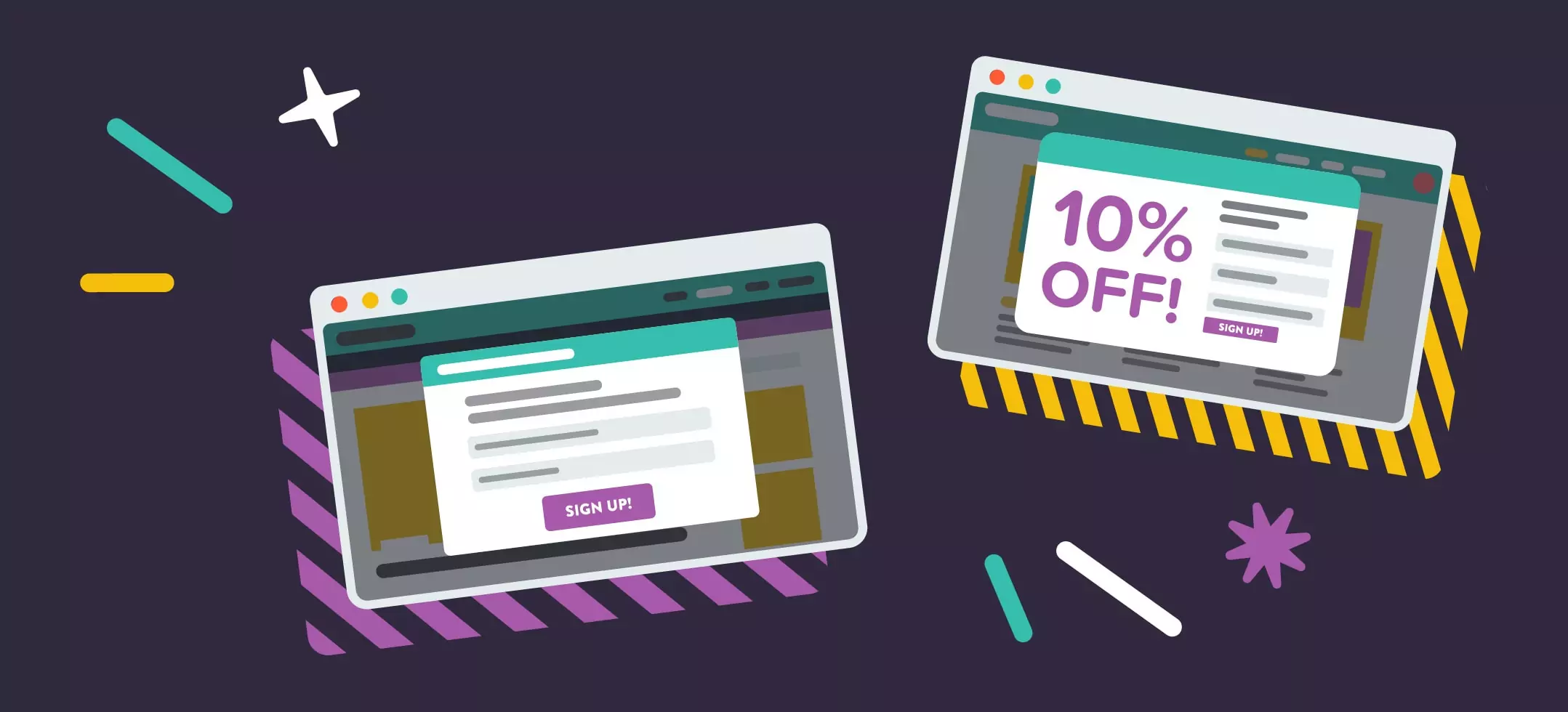
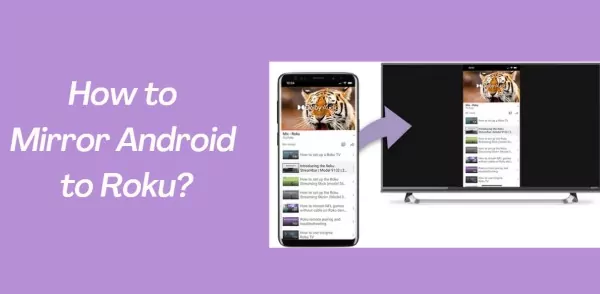


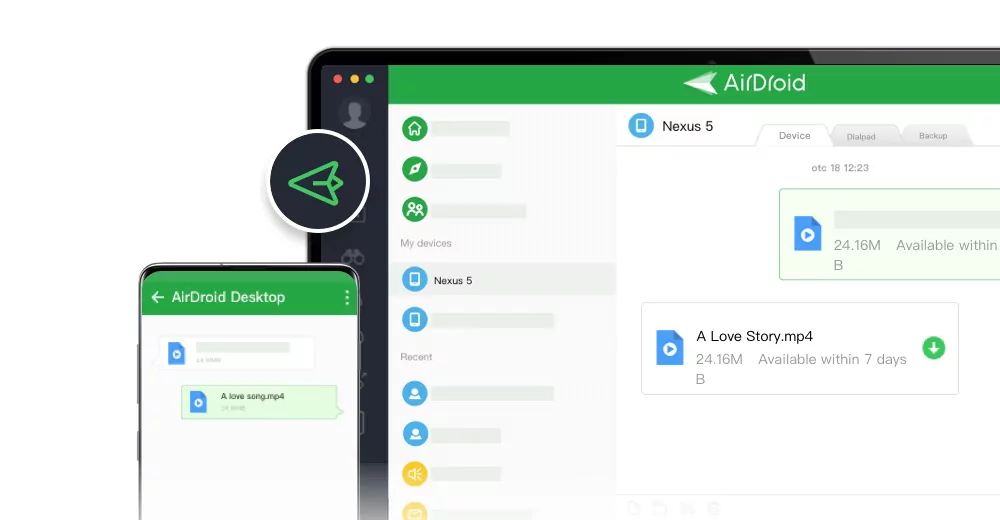
Leave a Reply.