OpenAI Chatbot: Creating Safe AGI Benefits All of Humanity
The search for Artificial General Intelligence (AGI) has scientists, inventors, and dreamers enthralled. AGI is a term used to describe machines with cognitive capabilities superior to humans in intellectual pursuits. An innovative research organization called OpenAI is leading the way in this ground-breaking Endeavor. Their most recent invention, the OpenAI Chatbot (ChatGPT), has the potential to alter technology and our way of life ultimately.
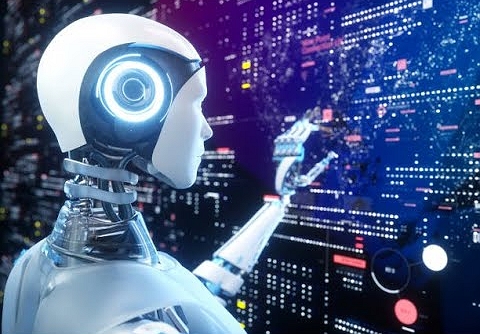
Unlike typical chatbots, the OpenAI Chatbot can engage in meaningful conversations across various topics, grasp complex queries, offer good responses, and engage in creative thought. This outstanding AI model marks a breakthrough in AI technology, bringing up many opportunities for applications that advance humanity on numerous fronts.
The chatbot acts as an intelligent companion, answering questions, providing explanations, and pointing users toward insightful knowledge since it has accurate and current information on various topics.
But is that all about this chatbot?
Well, here is everything you need to know about OpenAI Chatbot:
What Is OpenAI Chatbot?
ChatGPT is not just your average AI tool—it's an extraordinary artificial intelligence marvel that empowers users to unleash their creativity and generate captivating original text. With ChatGPT, the possibilities are boundless.

Whether you seek to unravel thought-provoking answers, ignite your imagination with creative prompts, or craft an array of literary masterpieces, this exceptional AI companion has covered you. ChatGPT opens the door to infinite possibilities in the realm of written expression, from mesmerizing poems to enchanting songs and insightful essays to captivating short stories.
The Evolution of OpenAI Chatbot
OpenAI, founded in 2015, is an American AI research laboratory focusing on developing cutting-edge technologies for friendly AI. OpenAI has received over $1 billion in funding from prominent institutions like Amazon Web Services, Elon Musk, and Infosys.
The team at OpenAI continuously pushed the boundaries of AI research. In 2016, they introduced "OpenAI Gym," a platform for reinforcement learning research, followed by the release of "Universe" in 2016. This software platform measured and trained an AI's general intelligence across various applications.
In 2019, OpenAI transitioned from a non-profit to a for-profit entity with a unique capped-profit model, attracting venture investments and granting employees stakes. Microsoft played a pivotal role in this transformation, investing $1 billion in OpenAI and establishing a strategic partnership.
In 2020, OpenAI introduced GPT-3, a language model trained on massive internet datasets, and DALL-E in 2021. In December 2022, OpenAI launched ChatGPT, an AI chatbot based on the powerful GPT-3.5 model.
The collaboration between OpenAI and Microsoft signalled a new era of AI development and showcased the growing importance of AI in the search engine landscape. OpenAI Chatbot has also been integrated into Microsoft's products, including Bing and Microsoft 365.
The organization's visionary leaders advocate for robust governance and safety measures in the face of future superintelligence. OpenAI's journey represents a remarkable evolution in AI, with its commitment to responsible research and collaborations with industry leaders.
How to Use ChatGPT
Using ChatGPT on the web is relatively easy than you think. All you need is to create an account and familiarize yourself with the features.
So, here is how to use this OpenAI Chatbot:
Create an OpenAI Account
Head over to openai.com/chatgpt and sign in or sign up (for free). To sign up, you must enter your email address or simply use your Google or Microsoft account.
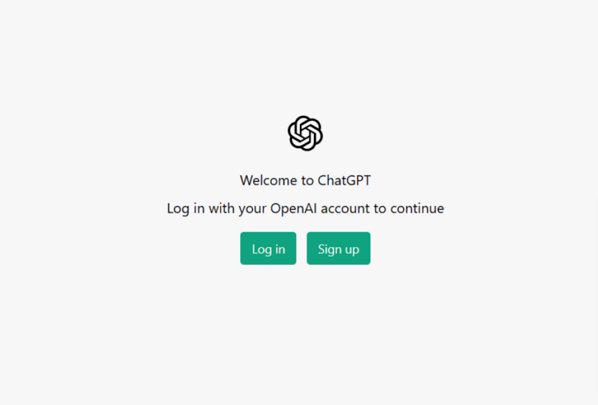
Familiarize Yourself with ChatGPT Features
Once you're logged into your OpenAI account and on the ChatGPT website, take a moment to acquaint yourself with the AI tool's interface. Here's a breakdown:
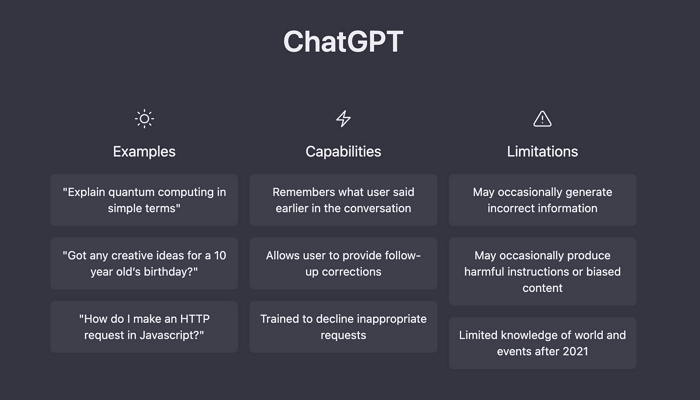
- New chat: On the left side, find a "New chat" button to start fresh conversations anytime. This is helpful as ChatGPT retains context from previous conversations, so a new chat ensures unbiased and context-free exchanges.
- Text area: This is where you enter your prompts and questions. Press enter to send them.
- Chat history: The left sidebar displays your previous conversations for easy access. You can edit chat titles, share history, or delete conversations. It's also possible to disable chat history if desired.
- Account: Your email address or name at the bottom-left corner provides access to account settings, the log-out option, and OpenAI's help and FAQ section. If you don't have ChatGPT Plus, you'll see an "Upgrade to Plus" button here.
- Your prompts: This section displays the questions or prompts you provide to the AI chatbot.
- ChatGPT's responses: ChatGPT's logo appears on the left when it responds to your queries. Each response is accompanied by "Copy," "Thumbs up," and "Thumbs down" buttons. You can copy text and provide feedback on response accuracy, contributing to the AI's fine-tuning.
- Regenerate response: If you encounter issues or unsatisfactory answers, the "Regenerate response" option prompts ChatGPT to provide a fresh response to the latest prompt.
- ChatGPT version: At the bottom, you'll find fine print stating "Free Research Preview" and a disclaimer about potential inaccuracies in information about people, places, or facts. It also indicates the version of ChatGPT you're currently using.
How to Use the ChatGPT iPhone App
To use chat GPT on the iPhone app, you will need to just login in and follow the following steps:
- Download the ChatGPT app in App Store and then sign in.
- Enter your question or prompt:
Is OpenAI Chatbot Free to Use?
Yes, but if you need uninterrupted experience with this AI chatbot, you will need to use the paid version, which will cost you about $20 per month.
Common Use Cases of ChatGPT
Chat GPT can be used to complete several purposes, but the most common uses include:
- Creative content Generation
- Language Translation
- Content simplification and summarization
- Dialogue Generation
- Writing Code and Fixing bugs
- For SQL Queries
Is ChatGPT Controversial?
ChatGPT has indeed faced controversies. One notable incident involved a professor from the University of Texas who decided to utilize ChatGPT to detect plagiarism in his students' essays. However, the AI system provided inaccurate feedback, suggesting that an AI might have written the essays. As a result, the professor failed his entire class based on this misleading information.
Additionally, ChatGPT has been criticized for generating responses that exhibit biases and discrimination towards gender, race, and minority groups. OpenAI, the company behind ChatGPT, acknowledges this issue and is working to address and minimize these biases. It is essential to recognize that these biases often reflect the data used to train the model, which can inadvertently perpetuate societal biases present on the internet and beyond.
While ChatGPT offers rapid responses, it is crucial to approach the information it generates cautiously. The system has produced wholly or partially false information that can appear deceptively convincing. This challenge has been referred to as "hallucinations" within the field of artificial intelligence research.
Despite all these, this chatbot still provides quality responses, often producing inaccurate answers once in ten chats.
Limitations of OpenAI Chatbot
As far as this AI Chatbot is incredible and very effective, it still has a couple of limitations that may affect this system's overall outputs and trust. These limitations include:
- Generic output and plagiarism
- Potential biases in training data
- A lack of multimodal output and input
- Potential memory issues
- Outdated data
- Generic output
Is GPT-5 on the Way?
In 2021, GPT-3 was introduced, followed by GPT-4 in 2022. However, the question remains: Will GPT-5 be developed next? According to Sam Altman, OpenAI's CEO, who shared insights during a recent MIT event, GPT-5 is not currently undergoing training and won't be for the foreseeable future.
Any ChatGPT Alternative?
ChatInsight AI is a conversational AI model developed as an alternative to ChatGPT. It is designed to engage in natural language conversations, answer questions, and provide assistance in various tasks. It aims to offer a similar experience to ChatGPT while potentially addressing specific needs or preferences.
ChatInsight AI chatbot is an advanced conversational agent powered by artificial intelligence. It is designed to understand and respond to user input in a natural and conversational manner. The AI technology enables ChatInsight to continuously learn and improve its responses, making it an effective tool for providing information, answering questions, and engaging users in meaningful conversations.
FAQs
ChatGPT plugins are add-ons designed to enhance the capabilities of the AI chatbot. They expand the range of tasks that ChatGPT can perform. For example, plugins like Expedia and Kayak enable ChatGPT to provide real-time answers to travel-related inquiries.
These plugins can be accessed and installed from the ChatGPT plugins store, offering users additional functionalities and specialized features.
To utilize the OpenAI API for Q&A and Chatbot Apps, follow these steps to get started:
- Gather Information: Collect all the necessary information and content for your knowledge base. This includes relevant documents, articles, or any other textual resources that will serve as the foundation for answering questions.
- Generate Document Embeddings: Utilize OpenAI's Embeddings endpoint to create document embeddings for each section or information in your knowledge base. Document embeddings capture the essence and context of the text, allowing for more accurate retrieval of relevant information.
- Transform Questions into Query Embeddings: When a user asks a question, convert it into a query embedding. This process involves effectively transforming the question into a format that captures its meaning and intent.
- Retrieve Relevant Sections: Utilize the query embedding to search and identify the most pertinent sections or content from your knowledge base. This step involves comparing the query embedding with the document embeddings to find the sections that provide the best answers or information.
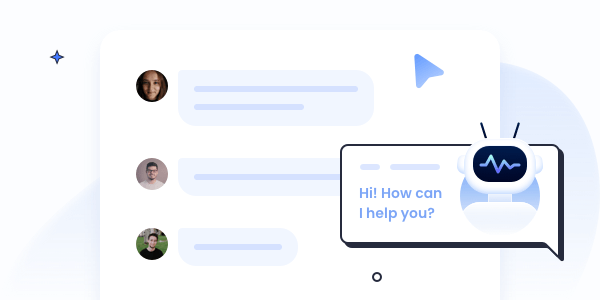


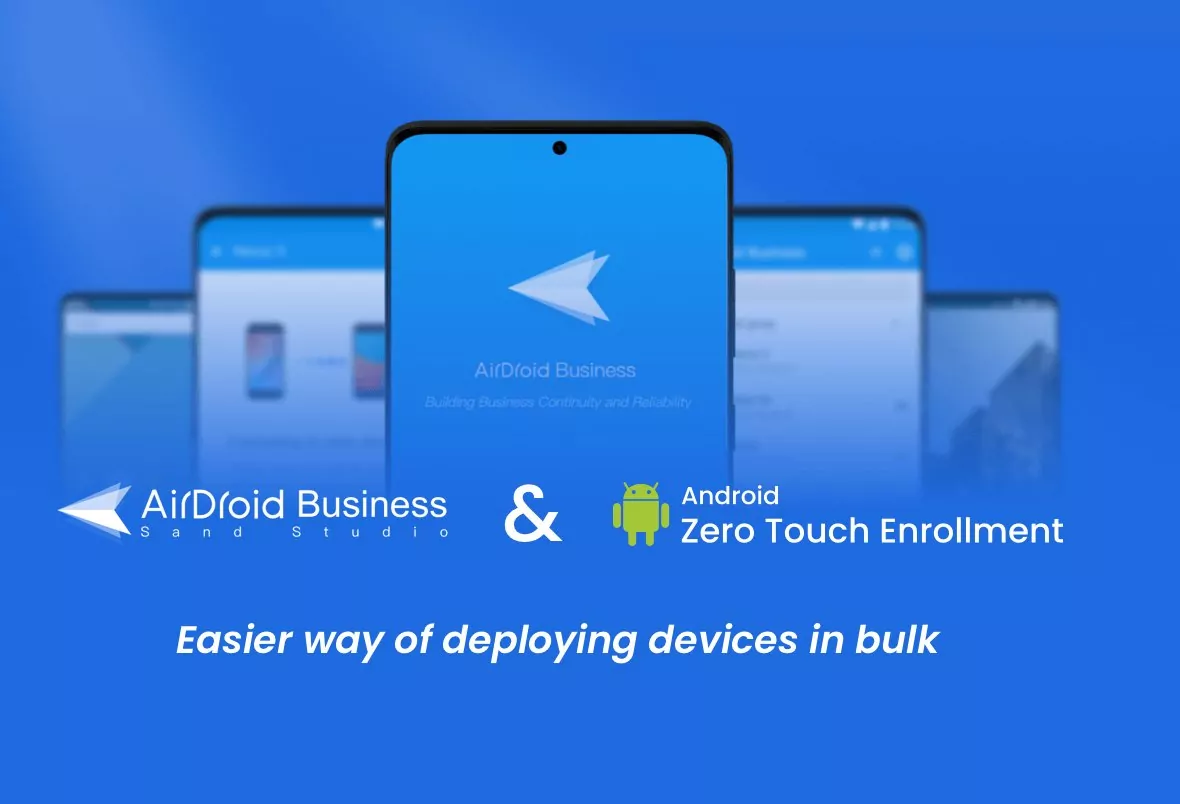

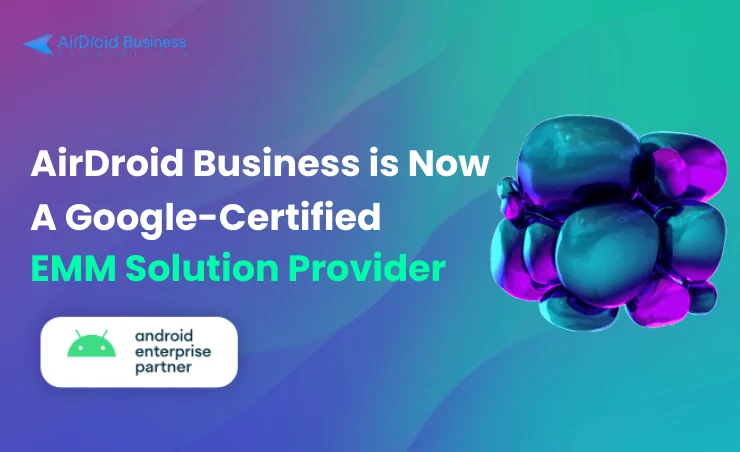
Leave a Reply.