- Customize your kiosk interface and lock available applications and websites.
- Monitor and control Android kiosks in one place.
- Remotely see kiosk screen and troubleshoot anytime.
- Turn your Android devices into kiosks with zero-touch method.
- Streamline Android app updates and manage multimedia files in bulk.
Best Free Kiosk Software for Win and Android in 2024
The rising need for self-service kiosks in banking and finance, enhanced customer experience in the retail industry, and attractive kiosks for touch-screen displays are the big reasons for the growth of the kiosk market.
Its market has grown to $30.85 billion in the current year and is expected to reach $39.1 billion in the next four years. Kiosks are used in every industry that needs to transform from traditional to online services.
Every industry demands kiosk devices to improve customer experience and working processes. In this article, we will describe free kiosk software that enables you to transform any device into a kiosk.
1 Best free kiosk software for Windows
Porteus Kiosk
Porteus is free Windows software that is effective for both personal and official use. Users can easily develop kiosk mode on Windows devices using Porteus software. It has a user friendly interface and flexible customization options. You can use it as an internet kiosk for browsing safely. Porteus does not support ARM devices like Raspberry. This software is widely used in educational institutes, retailers, and libraries.

Pre-requisites to use Porteus Kiosk
It can run on a Windows PC or laptop with minimum 1GHz processor and a 512MB memory. A storage space of 2GBs is required for uninterrupted performance. It supports updated versions of OS with 32-bit or 64-bit processes. Porteus is compatible with a large volume of devices so it is easy to adjust it with other applications.
Key features
- Porteus offers a locked-down browsing environment with no access to the underlying operating system.
- Its read-only file system prevents changes to the OS's core files.
- It also provides customization feature allows businesses to display their own brand identity on the kiosk interface.
- It allows administrators to remotely monitor, configure and upgrade the kiosk devices with a web-based interface.
2 Best free kiosk app for Android
SureLock Kiosk Lockdown
SureLock Kiosk Lockdown is a reliable Android kiosk software.
Most people consider it free to use (many platforms claim that this software provides a free version), actually, it only offers a free trial. It provides an affordable low cost of $2.99 per month. It is interactive software for businesses to manage kiosks on devices at a reasonable price.

Pre-requisites to use SureLock Kiosk Lockdown
SureLock Kiosk software runs on Android devices with a minimum of Android 4.0 version. You may need administrator access to get permissions for enjoying kiosk lockdown features. It has good compatibility with other programs.
Key features
- Surelock Kiosk software has strong password policies to prevent unauthorized access to devices and applications.
- Administrators can check the device usage and the app usage to analyze the constantly used applications.
- Administrators can set up a customizable home screen for branding businesses and to provide an intuitive display.
- It restricts the device usage to single-app or selected 2 apps required by the administrator.(If your requirement is more than 2 apps locking modes, then this option may not be suitable for you).
- It locks down the devices to kiosk mode for better control over business activities.
3 Free Kiosk Freature for Android: App Pinning
App pinning, a free kiosk feature built into most Android devices, allows users to select and pin a single app, effectively covering the entire device screen and restricting any other operations except for using the pinned app.
How to Enable or Disable App Pinning?
- Step 1.
- Open the phone's Settings tab and tap the 'Security' tab.
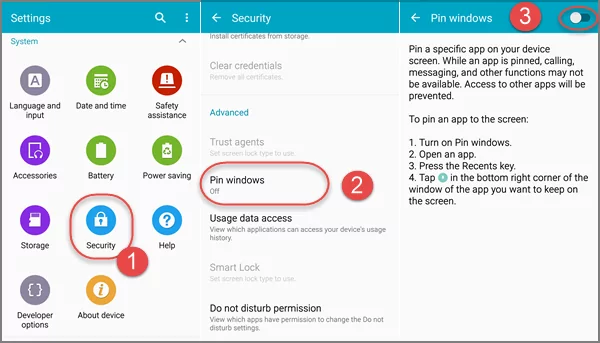
- Step 2.
- Choose the 'Advanced' tab and click on App pinning.
- Step 3.
- Turn on the app pinning from here. You need to enter a unique code to pin or unpin the app.
4 Essential features that kiosk software should have
Content management
The primary function of kiosk software is to manage the content displayed on devices, including apps, websites, images, videos, and text.
Configure the interface of devices
A kiosk software must be able to customize the design of the interface so that the organizations using them can display their theme. It is also considered a good source for advertisement and customer awareness about the brands and their products.

Kiosk browser
Kiosk browser is a feature for safe browsing. Only a limited URL can show the search results on kiosk devices. It helps enterprises keep their kiosks safe from malicious website access and avoid downtime.
Prevent the screen from closing
Administrators handling kiosk devices must customize the settings and ensure that sleep mode is turned off to keep the kiosk device operational.
5 To choose a good kiosk software, focus on the key criteria:
Choosing adequate criteria for the selection of kiosk software is very crucial. Here are some key elements to consider while choosing the kiosk software:
Is only single-app mode available?
With single-app mode, only one app is given access while locking all other applications. In multi-app kiosk mode, you can select multiple apps that allow to run. You should choose the appropriate mode according to your business needs, and confirm whether kiosk software supports both modes.
Advanced Features
In addition to the basic functions of locking applications and websites, you also need to consider these advanced features that can improve productivity and enhance user experience:
Display: Admins can set up the screen timeout remotely to keep the display visible all the time. They can also select a time to turn the device into sleep mode when left unattended. Admins can set the screen brightness and restrict the end-users to customize the screen's brightness
Full-screen mode: Turn the devices into full-screen mode by hiding the navigation bar and status bar.
Website allowlist: You can limit users to access the allow websites only. Websites that are not on the list cannot be accessed.
Customization
Kiosk software must be flexible in adjusting the settings. There must be customization options so business can change the device's interface, logo, displayed content and theme according to the company's requirements.
Security
Security of the software should always be the top priority. It must have strong security policies to avoid interruptions and loss of data. Strong password authentication, data encryption, and device limitation settings.
Compatibility
While choosing kiosk software, please ensure its compatibility with operating systems. It should be able to interact with various devices to enable kiosk mode on them. Also ensure that the printers, scanners, and touchscreens are also compatible with the kiosk you are selecting.
6 Benefits of using kiosk software for your business
With the help of kiosk software, enterprises can limit the use of devices to specific applications and websites.
- In restaurants, admins can use a single app kiosk feature to allow staff to run only the restaurant app while blocking other applications.
- Kiosk software enables retailers and the banking industry to secure self-service devices with solid policies and provides them with limited data access. It also enables them to block settings so no one can make unauthorized changes to the device.
- With kiosk software, retailers, healthcare and other industries can utilize the device interface for their branding. It provides improved visibility and customer interactions.
- Most of the kiosk devices are touch-screen with a few buttons. Kiosk software helps to manage access for users and can control input features and helps businesses to limit device controls.
Conclusion
Kiosk software restricts device usage and avoids distractions on company devices. Perfect kiosk software must provide both single app and multi app mode, customization options, device control, and other advanced security features.
While free kiosk software may not fully meet your business needs, we recommend AirDroid Business as an excellent tool for your kiosk setup, offering great value for the price. If you're interested, you can click the button below to start a 14-day free trial.



Leave a Reply.