How to Find Location History on a Samsung Phone?
Google generally collects lots of our data. Some of this data is utilized for the targeted ads, while other information, such as location, is used to improve the overall mobile experience. Google location history is one of the best features to keep track of locations you visit with your device. The device may be your computer, tablet, or mobile phone; finding location history on a Samsung phone is usually turned on while signing into a Google account.

- Part 1 : How to See If You Have Location History Enabled?
- Part 2 : Try Samsung Find My Mobile Feature to Check Location History
- Part 3 : Find Location History on Samsung Phone with a Google Account
- Part 4 : Check Location History on Samsung Phone with a Location Tracking App

- Part 5 : Why People Need to Find Location History?
- Part 6 : FAQs about Finding Location History
Part 1 : How to See If You Have Location History Enabled?
Your Samsung phone contains a GPS chip inside it and can be used to pinpoint your current location. It is a small device that stays in your pocket all day and records the history of a particular place. When someone turns on "Location History", the timeline will show all the places they go along with the devices after signing into Google Account and enabling location history.
The following steps are more beneficial for you if you learn more about enabled location history:
- 1. Open the Google Map App on your Samsung phone.
- 2. Now click on the profile picture and then tap on Your timeline.
- 3. Tap More and then click on Setting and Privacy.
- 4. Click on location history and check whether it says the location is on.
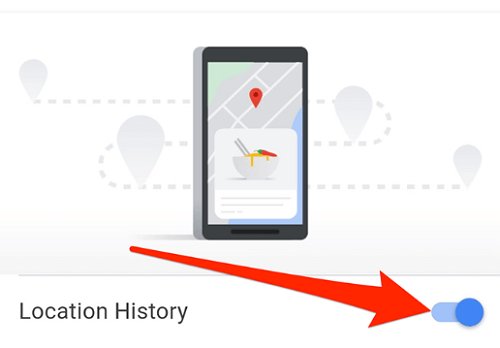
These steps are used to check the enabled location history on a Samsung phone. If location history is turned off, tap on "location is off" and turn on the location setting.
Part 2 : Try Samsung Find My Mobile Feature to Check Location History
Samsung's Find My Mobile feature is a useful tool for locating your lost or stolen device. However, it's important to note that this tool does not provide a location history feature. It only shows the current location of the device when the feature is used.
Here's how to use Find My Mobile to locate your Samsung device:
Enable Find My Mobile: Before you can use this feature, you need to make sure it is enabled on your device.
- Go to Settings > Biometrics and security > Find My Mobile.
- Log in to your Samsung account.
- Enable Find My Mobile.
Locate Your Device: To locate your device, follow these steps:
- Visit the Find My Mobile website (findmymobile.samsung.com) on any browser.
- Log in to your Samsung account.
- Click on Locate my device.
The current location of your device will be shown on the map if it is turned on and connected to the internet.
While the Samsung Find My Mobile feature does not provide location history, Google's Find My Device service does. If you have a Google account linked to your device, you can check the following part.
Part 3 : How to Find Location History on Samsung Phone with a Google Account?
It's a good idea to check Google's location history before deciding whether to accept or restrict it. If you have enabled location history on the Samsung phone, the simplest method to see it in operation is via Google Maps or Google Chrome on your computer. Here in this part, we will check these two techniques that search out location history on a Samsung phone with a Google account.
1Google Maps Timeline
Google Maps are great and are used to track your location. It is the feature that offers a wealth of helpful information about those places that you visited. Google map timeline is the feature that shows estimates of sites based on location history. You can easily edit and delete location history in the Google map timeline. It is usually private, so only you can search it out on your Samsung phone.
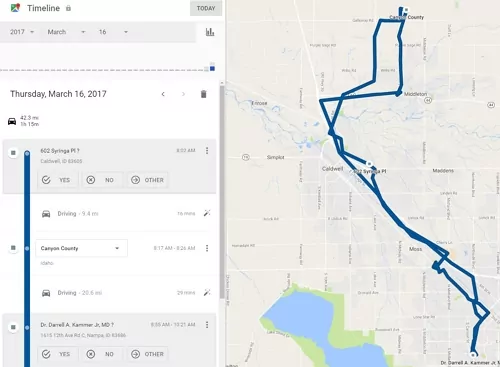
If you want to turn on location history on Google map, then the following steps must consider:
Open the Google Maps app on your Samsung phone. Tap on the profile picture.
Click on Your timeline and tap on more.
Select Setting and privacy. Under location, setting check whether the location is on or off.
2Google Chrome
Generally,Google Chrome can access your location by default when you install Google Chrome on your device. The access to location detail enables the browser to search out nearby restaurants and businesses while performing daily base searches. If you do not feel well with Google Chrome to access location, you can turn off location history.
Using Google Chrome, you can use the following steps to turn on/off location history access on a Samsung phone.
- 1. Firstly, launch the Google Chrome browser on your phone and click on the vertical ellipses present at the top side of the screen for opening a menu.
- 2. Click on Setting in the menu and search Site Setting in advance options. The Site Setting window will display on the screen.
- 3. Click on the Location option in the section. The location screen will appear. Click on the toggle to ask before allowing sites to know the location. Turn it on.
- 4. If you want to turn it off, check it out again and turn the toggle off. The message will change to off, which means Google will no longer access the location.
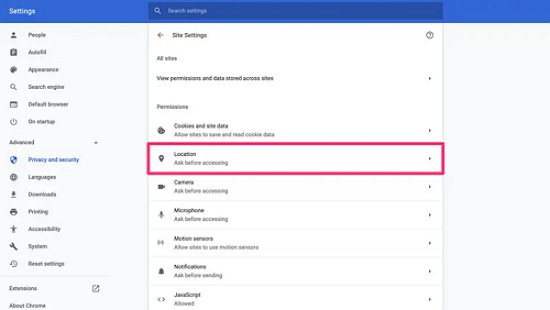
Part 4 : How to Check Location History on Samsung Phone with a Location Tracking App?
With the help of the best location-tracking app, it is easy to search location history on a Samsung phone. These apps allow the users to know about the location of their spouses, friends, and family. The app users can quickly get the device's location history and learn about past routes. Here in this part, we will discuss one of the best location tracking apps known as AirDroid Parental Control. So, let's get started with the informational role of this article.
AirDroid Parental Control
Parents may use this app to regulate their children's gadgets better. You can immediately locate your family and children, monitor their location information, evaluate their device usage, and plan screen time & app usage.

Following are some benefits of using the AirDroid Parental Control app.
1. Keep your children protected
Parents can easily track children's location anytime and anywhere. It is the best phone monitoring app that lets parents learn about things happening around their kids.
2. Monitor activities on kid’s devices
Parents can quickly check out what their children are doing on their gadgets. They can quickly check the usage ad details of the app. It helps kids avoid online fraud and cyberbullying and prevents harmful apps.
3. Remote monitor
The app features One-Way Audio and a remote camera, allowing you to listen and observe your child's surroundings from your mobile device. With screen mirroring, parents can quickly look at the screen of a kid's gadget. Parents may keep an eye on social networking sites like Facebook, Twitter, and Whatsapp.
Video Tutorial: How to Track Your Kid's Location History on Android
How to use AirDroid Parental Control?
- 1. First, Download & Install AirDroid Parental Control App on your Samsung device.
- 2. Now Launch AirDroid Parental Control on Samsung device. Sing up page will appear on the screen to create your account and then click on the login button.
- 3. Download AirDroid Kids on the targeted Samsung phone. After successful installation, launch AirDroid Kids to monitor the activities of your kids.
- 4. Enter the pairing code to connect both devices. After that, set up some appropriate and necessary settings on the Samsung phone. These steps enable you to check your kid's location history on Samsung smartphones.
Part 5 : Why People Need to Find Location History?

One advantage of allowing Google to access location is improved search results. When you browse for locations and activities, your search results will promote links to destinations in your immediate area. For instance, if you google McDonald's, the position of the nearest McDonald's to you will reach the top of your search engine results. You may also use Google Maps to find the closest kind of company (or specific organization) by putting its name plus "near me" into the search window.
Google may offer traffic statistics from your current spot to one of those locations after calculating your home and work locations (You can also do it manually). You can get this data on your Google Now page by asking Google Assistant directly or setting up the routine with your "Google Home." If you phrase "Hey Google in your ritual, Google will update your various digital phones and tell you different types of information, like traffic data for your journey.


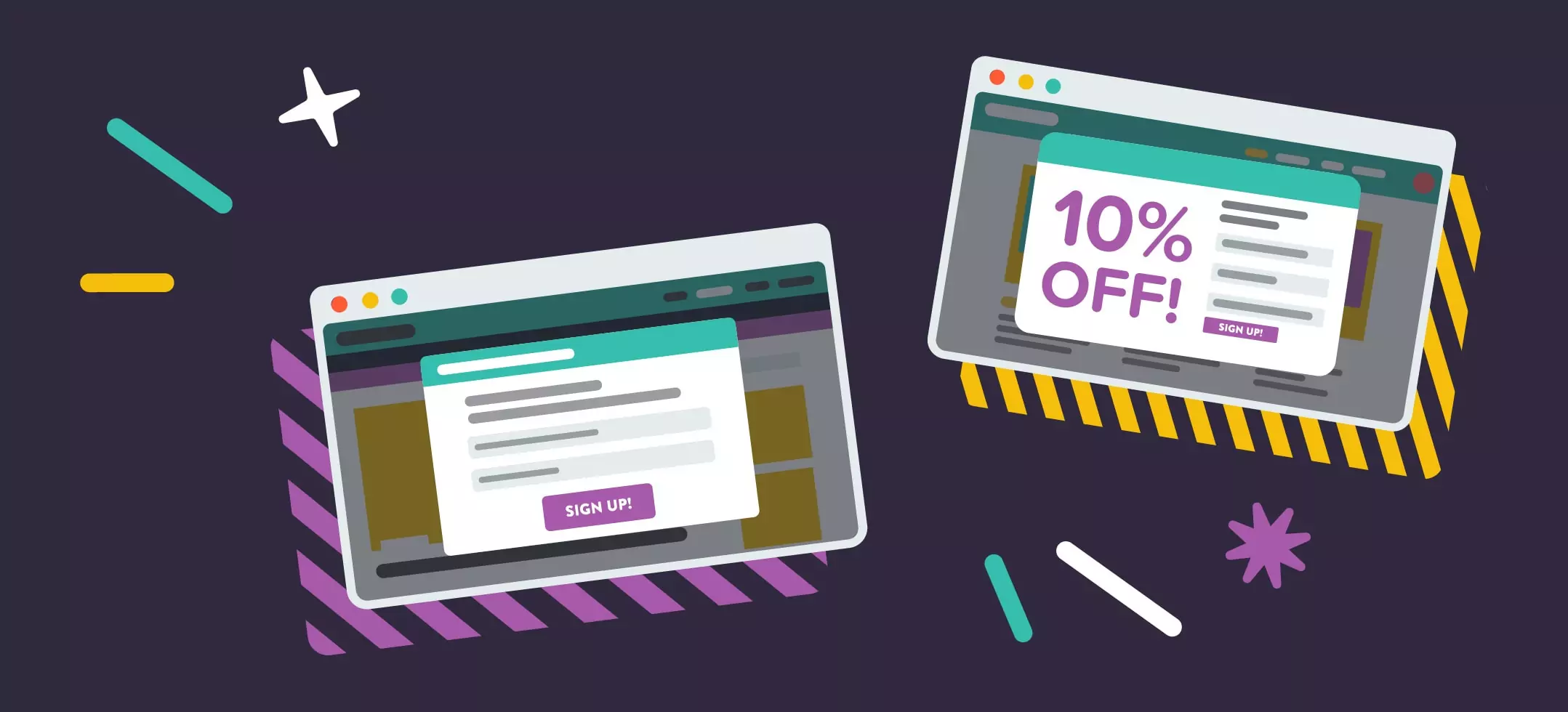
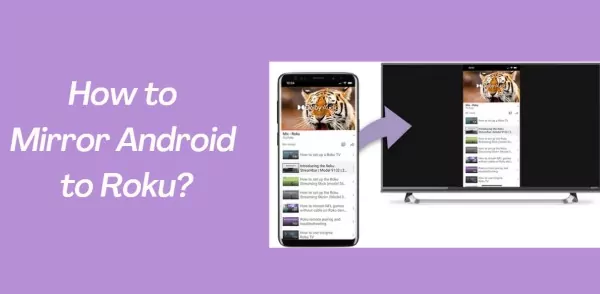


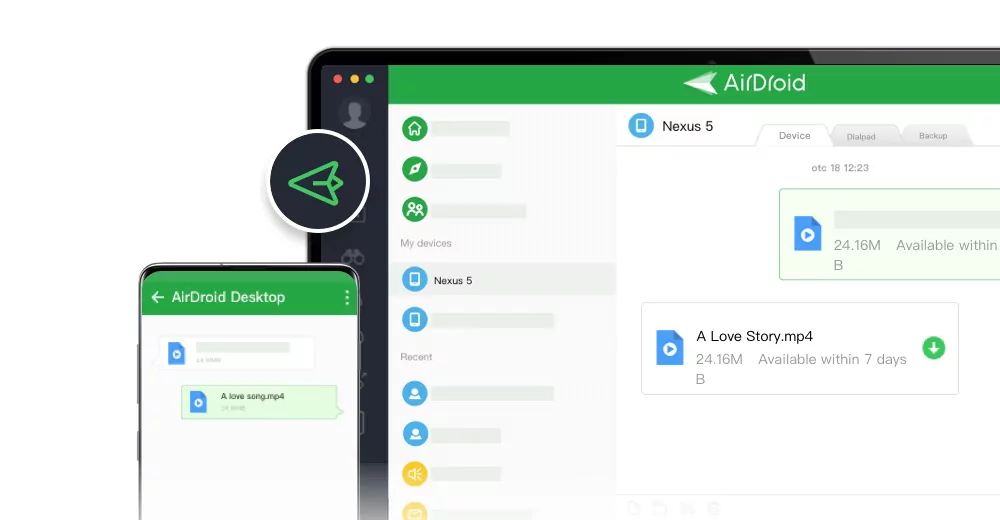
Leave a Reply.